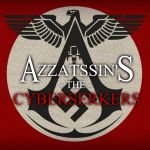Not a member of Pastebin yet?
Sign Up,
it unlocks many cool features!
- #Coded By AchonkJust - Extreme Crew
- #issued 10-mei-2018
- #Google Dorker
- #!/bin/bash/sh
- putih='\033[0m'
- ijo='\e[38;5;82m'
- merah='\e[38;5;196m'
- echo "wait.... iam checking my request"
- link=$(sudo apt-get install lynx | grep -o "installed" | head -1)
- if [[ "$link" = "installed" ]]; then
- echo "ready bos `whoami`"
- else
- echo "installing my request.."
- sudo apt-get install -qq lynx
- echo "Done Checking.."
- fi
- dir="Achonkjust"
- if [ ! -d Achonkjust/google.com ]; then
- mkdir $dir
- fi
- google(){
- echo -n "Input Your Dork : "
- read dork
- lynx --dump "https://google.com/search?q=$dork" | grep -Po "(?<=url\?q=).*?(?=\&)" >> Achonkjust/resultgoogle.txt
- lynx --dump "https://google.com/search?q=$dork" | grep "search?q=" | tail | gawk -F/ '{ print $4 }' >> Achonkjust/page.txt
- for ngambil in $(cat Achonkjust/page.txt); do
- ambilsemua=$(lynx --dump https://www.google.com/$ngambil | grep -Po "(?<=\/url\?q=).*?(?=\&)")
- echo "$ambilsemua"
- echo "$ambilsemua" >> Achonkjust/resultgoogle.txt
- done
- printf "${ijo} saved to ${dir}/resultgoogle.txt ${putih}\n"
- rm -f Achonkjust/page.txt
- }
- bing(){
- echo -n "Put yur dork : "
- read dork
- lynx --dump https://www.bing.com/search?q=$dork | grep http | grep -v "bing" | grep -v "javascript" | grep -v "microsoft"
- lynx --dump "https://www.bing.com/search?q=$dork" | grep "search?q=" | grep "first" | gawk -F/ '{print $4}' >> Achonkjust/bing.txt
- for more in $(cat ${dir}/bing.txt); do
- ambilbing=$(lynx --dump "https://www.bing.com/$more" | grep "http" | grep -v "bing" | grep -v "javascript" | grep -v "microsoft")
- echo "$ambilbing"
- echo "$ambilbing" >> ${dir}/resultbing.txt
- done
- printf "${ijo} Resul Saved to ${dir}/resultbing.txt ${putih}\n"
- rm -f ${dir}/page.txt
- }
- header(){
- printf "${ijo}"
- printf " ___ __ _____ _____ _____ _ ________ \n"
- printf " / | _____/ /_ ____ ____ / ___// ___// ___/ (_)_ __/ ____/ /_ \n"
- printf " / /| |/ ___/ __ \/ __ \/ __ \/ __ \/ __ \/ __ \ / / / / /___ \/ __/ \n"
- printf " / ___ / /__/ / / / /_/ / / / / /_/ / /_/ / /_/ / / / /_/ /___/ / /_ \n"
- printf " /_/ |_\___/_/ /_/\____/_/ /_/\____/\____/\____/_/ /\__,_/_____/\__/ \n"
- printf "===============Multi Dorker====================/___/ By Extreme.Crew \n"
- }
- clear
- header
- printf "$GREEN"
- echo "1.Google.com"
- echo "2.Bing.com"
- printf "$NC"
- echo -n "Select Search Enggine [1/2]: "
- read colok
- if [ $colok -eq 1 ]; then
- google
- elif [ $colok -eq 2 ]; then
- bing
- else
- echo "1 atau dua pilih aku atau dia yang engkau suka"
- fi
Advertisement
Add Comment
Please, Sign In to add comment