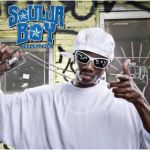Advertisement
Not a member of Pastebin yet?
Sign Up,
it unlocks many cool features!
- |-| L I N U X |-| |-| L I N U X |-| |-| L I N U X |-| |-| L I N U X |-| |-| L I N U X |-| |-| L I N U X |-|
- |-| L I N U X |-| |-| L I N U X |-| |-| L I N U X |-| |-| L I N U X |-| |-| L I N U X |-| |-| L I N U X |-|
- Command: $ dig nigger.net
- This would be the basics, they've made various websites for digging the backends.
- ________________________________________________________________________________________________________________
- Command: $ dig nigger.com ANY +noall +answer
- This would be too view all the record types, It's very useful.
- ________________________________________________________________________________________________________________
- Command: $ dig -x 1.3.3.7
- This would be too view the full details of the DNS reverse look-up, Also very useful.
- ________________________________________________________________________________________________________________
- For all you lazy linux poeple. http://iphostinfo.com/cloudflare/ This will dig for you. & look for dns servers, It's very useful.
- |-| W I N D O W S |-| |-| W I N D O W S |-| |-| W I N D O W S |-| |-| W I N D O W S |-| |-| W I N D O W S |-|
- |-| W I N D O W S |-| |-| W I N D O W S |-| |-| W I N D O W S |-| |-| W I N D O W S |-| |-| W I N D O W S |-|
- You'll need the Chrome or Firefox extention "Firebug" reason being is it shows network monitoring.
- After you've downloaded & installed "Firebug" go to a website that has Cloud Flare, after you're there,
- right click & click "Inspect Element with Firebug" after so, click on "Net" then "All" refresh the webpage,
- then it should show dig like outputs on css, HTML, JavaScript, XHR, Images etc etc
- Sorry Windows guys, Linux has a lot more networking commands than you'll ever have. I'm sorry!
- Use this until we find for methods for you guys. http://iphostinfo.com/cloudflare/
Advertisement
Add Comment
Please, Sign In to add comment
Advertisement