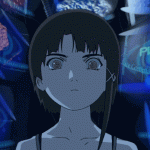Not a member of Pastebin yet?
Sign Up,
it unlocks many cool features!
- The JSRF ( Jet Set Radio Future ) speedrunning strategy guide.
- I ( Lain_Connected ) felt like it would be a good idea to make an all-in-one resource that people can use to learn specific tricks in a more text-based format, with detailed explanations regarding the why's and how's.
- This is mainly geared towards people wanting to learn the tech required for IL ( Individual Level ) ,
- but it can most definitely be applied to other categories such as any %, Poison Jam %, or Souls %.
- ( Legal Note : This wiki / guide is NOT to be sold, you can redistribute it as you like, but it must be unchanged. )
- ( Author : https://linktr.ee/Lain_Connected )
- ( I didn't discover any of these techniques, I've just learned to use them in my pursuits to lower my times. )
- ( Extra Note : This text document is a free / creative commons work,
- other explanations than the ones I know personally may be added in with some extra research.
- Some tricks that I describe, if I don't know them personally, will be researched from the jsrfspeedrun.com website,
- such as the " Del Transfero " and " Pole / Ladder Jump " which I didn't personally know about.
- Essentially, this is just a grand collection of the tricks and movement in JSRF, all in one text file,
- and will be subject to further updates as myself and other runners see fit. )
- If this guide helps you at all, ( and its not required by any means to do this ),
- please think about donating, I don't currently have a job or a source of income,
- so even donating one dollar could help a lot!
- ( paypal.me/gothproduce for PayPal, or $iloviyu for cashapp )
- If you wish to see a more visual representation of the tricks I detail here, you can check out www.jsrfspeedruns.com ,
- which has videos and alternate explanations of the tricks I describe, along with ones I leave out, as this is strictly
- - a movement wiki, not a glitch wiki.
- This was not made with the help of the JSRF speedrun website or the discord,
- and is not meant to detract or conflict with it either.
- This is just a personal document that can help new players and others who specifically want to learn the movement options, rather than being presented with a huge to-do list of everything and all the glitches at once.
- Now without further ado, here's how to play the dang game.
- /////////////////////////////////////////////////////////////////////////////////////////////////////////////////////////
- ░░░░░░░░░░░░░░░░░░░░░░░░░░░░░░░░░░░░░░░░░░░░░░░░░░░░░░░░░░░░░░░░░░░░░░░░░░░░░░░░░░░░░░░░░░░░░░░░░░░░
- ░░░░░░░░░░░░░░░░░░░░▓▓▒▒▒░░░░▒▒▒▒▒▒▒▒▒▒▒▒▒▒▒▒▒▒▒▒▒▒▒▒▒▒▒▒▒▒▒▒▒▒▒▒▒░░▒▒▒▒░░▒▒▒░▒▒░░▒▒▒░▒▒░░░░░░░░░░░░
- ░░░░░░░░░░░░░░░░░░░░████▓░░░░▓███████████████████████████████████▓░░████░░██▓░▓█░░▓██░▓█▒░░░░░░░░░░░
- ░░░░░░░░░░░░░░░░░░░░████▓░░░░░░░░░░░░░░░░░░░░░░░░░░░░░░░░░░░░░░░░░░░░░░░░░░░░░░░░░░░░░░░░░░░░░░░░░░░
- ░░░░░░░░░░░░░░░░░░░░████▓░░░░▒▓▓▓▓▓▓▓▓▓▓▓▓▓▓▓▓▓▓▓▓▓▓▓▓▓▓▓▓▓▓▓▓▓▓▓▓▓▒░░░░░░░░▒▓▓▓▓▓▓▓▓▓▓▓▓▓▓▒░░░░░░░░
- ░░░░░░░░░░░░░░░░░░░░████▓░░░█████████████████████████████████████████▓░░░░▓█████████████████░░░░░░░░
- ░░░░░░░░░░░░░░░░░░░░████▓░░▒████░░░░░░░░░░░░░░░░░░░████▒░░░░░░░░░▒████░░░▒████▒░░░░░░░░░░░░░░░░░░░░░
- ░░░░▒▓▓▓░░░░░░░░░░░░████▓░░░▓█████████████████▓░░░░███████████████████░░░▒████████████████░░░░░░░░░░
- ░░░░████░░░░░░░░░░░░████▓░░░░░░▒▒▒▒▒▒▒▒▒▒▒▒▓████▒░░████▓▒▒▒▒▒▒▒▒▒▒████▓░░▒████▒▒▒▒▒▒▒▒▒▒▒▒░░░░░░░░░░
- ░░░░█████▓▓▓▓▓▓▓▓▓▓██████▓▓▓▓▓▓▓▓▓▓▓▓▓▓▓▓▓▓█████░░░████░░░░░░░░░░░█████▓▓█████░░░░░░░░░░░░░░░░░░░░░░
- ░░░░░▒▓██████████████████████████████████████▓▒░░░░████▒░░░░░░░░░░████████████░░░░░░░░░░░░░░░░░░░░░░ MOVEMENT
- /////////////////////////////////////////////////////////////////////////////////////////////////////////////////////////
- First things first, lets talk about the controller itself, and get the most basic things across.
- /////////////////////////////////////////////////////////////////////////////////////////////////////////////////////////
- When you're playing, you'll be using a combination of L1, R1, A, B, X, Y, and L2 ( click stick ).
- ///////////////////////////////////////
- /////// LEFT AND RIGHT TRIGGERS ///////
- ///////////////////////////////////////
- The left trigger (L1) re-centers your camera,
- which is useful for lining things up at almost any moment.
- ( You can't do it during a graffiti section, due to the " Graffiti Camera " that changes depending on your position ).
- The Right Trigger (R1) is what sprays the graffiti.
- If you hold (R1) down, you can easily spray in a sequence.
- ( There is roughly a 3 second window from when you last sprayed, to when another spray will happen, even if you aren't around a new graffiti spot, so after you finish a tag, make sure you let go of the (R1),otherwise you will waste a can
- - about every 3 - 4 seconds or less.)
- Also worth mentioning, you can spray right before you approach a graffiti icon,
- and essentially buffer a spray, so you can spray on the first available frame rather than relying on your timing.
- This is useful in areas where you want to get the first spray fast and then slow down slightly for the rest,
- if you buffer the first one, the second will be almost instant, and then the third and past that will be slightly faster
- - than if you were to slow down and spray the first two as normal.
- Buffering a spray has a few frames of usage too, if you do it too early, you'll waste a can,
- if you do it too late, it will be pointless, so figure out the timing for yourself!
- /////////////////////////////////////////////////////////////////////////////////////
- /////// FACE BUTTONS ( Black and White are currently known to be un-used :( ) ///////
- /////////////////////////////////////////////////////////////////////////////////////
- The (B) button is used for a boost, ( 10 cans required ). This is one of the most useful techniques, and is often the most helpful when timed in places where you cannot maintain either full or beyond full speed, rather than in areas where you are already moving at full speed.
- ( My personal recommendation is to use boosts when you are on the ground, or preparing for a jump ).
- Having said that...
- The (A) button is used to jump!
- When moving at normal skating speed, you can do a short-hop or long-hop depending on how long you hold the A button down.
- You can also slow down on a rail to near-skating speed, and then short hop or long hop off the rail,
- which is extremely useful for changing rails, or just getting off one, without doing a time-consuming trick jump.
- The (X) button and (Y) buttons are both used for air and rail tricks, each must be timed carefully,
- and each has their own specific timings.
- Generally, (X) does faster tricks, and (Y) does slower tricks that also turn you 180.
- You can chain (X) and (Y) tricks together either on a rail, or in the air, but remember that they have different timings.
- Also : If you fail an air combo, you are unable to do another air trick, and will take damage if you fall far enough.
- So be careful, and try to do tricks with a clean timing! :)
- ( There is also a way to " Perfect - Fall " where you don't take damage no matter how far you fall,
- but you have to basically do a trick jump, then reach a level higher than that without trick jumping,
- and then fall without trick jumping, you won't take any damage or enter the falling animation. )
- ( It has a few places where it can be useful to keep momentum, like in Kibogaoka Hill,
- which is made of jumps and falls, I recommend watching a video on it for a better explanation, as its kind of weird! )
- //////////////////////////////////////////////////////////////////////////
- /////// LEFT STICK CLICK (L2) ( Right click / (R2) does nothing ). ///////
- //////////////////////////////////////////////////////////////////////////
- The (L3) button ( on OG Xbox is typically referred to as L2 ),
- - has a dual-use scenario. In most areas, when skating along flat ground ( not inside of a half-pipe ) ,
- you can do what is called a " shuffle ", which is a form of sliding. However, the (L2) button actually has 2 uses.
- 1.) Maintaining speed with the shuffle, ( as your speed slowly decreases when in a shuffle state,
- especially if you enter it at a very high speed, which will essentially maintain it ).
- 2.) Dropping in from a half pipe or quarter pipe type area.
- ( There is however one specific issue with the drop-in feature. )
- For some reason , ( and I'm not sure why ), it doesn't ALWAYS work properly.
- Some specific half pipes won't allow you to preform a drop in on them, they just refuse...
- One example is in the " Bottom Point " sewer area,
- below the main sewer area, in a few points where there is a half-pipe / sewer pipe,
- I've had issues with dropping in using (L2).
- It doesn't seem to always happen, but more often than not, it refuses to allow you to drop in.
- I believe the areas it won't work are consistent, but I won't be listing them here.
- /////////////////////////////////////////////////////////////////////////////////////////////////////////////////////////
- Now that we have the basics out of the way, we can discuss some more technical movement.
- I'm going to start off with the most useful techniques for speed-running, and then I will
- - branch out into some " sub - movement" options and tricks you can do.
- /////////////////////////////////////////////////////////////////////////////////////////////////////////////////////////
- ///////
- 1. The " quick-turn " or " QT "
- ///////
- /////////////////////////////////////////////////////////////////////////////////////////////////////////////////////////
- This is a super useful technique for turning extremely quickly, but it has a few restrictions.
- You can only QT 90 degrees to the left, or 180 ( left turn ) , you cannot QT to the right.
- The 90 degree QT is ( in my experience ) easiest to do by pressing down and then left on the left analog stick.
- V + < = 90 degree QT.
- The angles you use can slightly ( and usually ) vary, so play around with it!
- The 180 degree QT is ( once again i.m.e ) easiest to do by skating forward, move the stick to a top left position,
- then quickly swing the stick around to a bottom right position, making a sort of semi-circle movement, as if you're playing Street Fighter and throwing a hadoken.
- But the thing is its not always entirely accurate, your camera angle and movement angle can change the exact semi circle - you need to make, so experiment a bit.
- It also works in both normal and reverse skating.
- However, if you are skating backwards, the 180 seems to be faster ( and in my opinion, easier to do ).
- ^ < + V > = 180 QT. The angles can vary and with some practice you will figure out the timing required.
- It's not a difficult trick to pull off, but once you get the hang of it,
- it will allow you to instantly turn around and return to a missed graffiti spot,
- or line you up for a rail that's right behind where you landed or something.
- Also, you need to press L to recenter the camera right before the end of the QT, and then return your stick to a
- forward / up orientation, if you are too late to move the stick,
- you will move in a weird direction due to the camera change locking your stick,
- and if you are too early on the camera change, you will have it facing the wrong direction when you finish the QT,
- so once again, experiment!
- Another note : The QT and 180 QT both work in a sewer / quarter-pipe area, but generally not once you hit a certain height on them, once your character begins to tuck in for a jump and gain speed up a quarter-pipe, then the QT's
- will refuse to work at all. So if you need to 180 in a sewer pipe, do it right at the bottom point ( lol ) of the pipe, otherwise just 90 degree QT and then continue moving to finish the 180. Both work well, but the 180 can be more strict
- in this small of an area.
- You can actually QT in the sewer area where your player falls down and gets saved by Garam,
- for a trick known as " Pickle ", but this seems to be the only area that you can do that,
- and it seems to still only work in the bottom-most area of the pipe, not up the side.
- I could be wrong, but every time I've tried to QT on the side of a half-pipe, its failed.
- They do however both work on ramp areas,
- so long as you are fast enough to do them and also do them within the two edges of the ramp,
- otherwise you will do a grind and likely move in a direction you don't wish to move.
- It probably goes without saying, but you can't QT in the air or on a rail.
- If you want to QT in the air, just jump immediately after a QT, and you can achieve a similar effect in small areas.
- You can however do a similar move to a QT, on sewer rails / half-pipes called a " Del Transfero ",
- which I will describe in the " Sub - Movement " options below this section.
- /////////////////////////////////////////////////////////////////////////////////////////////////////////////////////////
- ///////
- 2. The " Frame-Boost " , "FB" for short, no.. not FaceBook... Frame Boost... Stop...
- ///////
- /////////////////////////////////////////////////////////////////////////////////////////////////////////////////////////
- The FB is a frame-perfect jump that you can do either on a rail, the edge of a ramp, or a billboard,
- that gives you a large increase of speed ,
- depending on the speed at which you entered it and if you have already done a FB before-hand.
- Usually, FB's are chained together to increase the speed in a linear way.
- For example, ( not accurate numbers by any means ) ,
- lets say the max grinding / boosting speed the game lets you move is 200 speed units.
- A FB at 200 speed units will let you pass the speed " cap " or threshold, and move at around 350 - 400 units or so.
- ( I've been told that the game has " no speed cap " ,
- but I consider the fact you can't normally move beyond a certain speed without glitches and bugs to be a cap.
- It may not be a " hard-cap " where it literally holds you back if you try and pass that speed,
- but without these tricks you literally are unable to pass a certain speed regardless of boosts or not,
- which is why I call it a speed cap and say that FB's and KTRs allow you to pass the speed cap.
- In normal game-play, you aren't expected to move beyond that maximum speed, thus the term " cap " or " max ". )
- If you then chain another FB into that, it will get you moving at around 550 or 600, another would be around 750 or 900.
- I'm sure you can all see just why FB's are so useful, but difficult.
- They increase your speed drastically, but come at the price of frame-perfect timing.
- Now lets get into the science for a bit behind JSRF and frame-perfect inputs.
- JSRF runs at a capped / somewhat consistent 60 frames-per-second,
- ( I believe its capped at 60 because it never seems to pass that , also tends to run slower on Xbox 360 than OG ).
- If a FB is a frame-perfect input, that means that you have to press A on frame 1 of landing on rails and billboards,
- ( I believe it also works on frame 1 of landing on flat ground too, but I've only had it work once for me,
- and when I did it, I actually short hopped, I didn't trick jump, was a very weird moment that lead to a
- - highway zero jet dash PB ).
- Frame 1 is 1/60th of a second, since there are 60 frames in 1 second and you only need the first.
- Yeah... That's about as much as I can tell you there.. Good luck. ( T_T )
- To be fair though, they aren't impossible.
- The easiest way I've found to figure out FB's is to do them after a grind section or a higher level of ground,
- you basically let your character fall off, then time the frame boost for the next rail below, rather than jumping and turning around in the air and then trying to time it.
- It's often easier to learn the muscle memory of a consistently set-up FB,
- than it is to then learn how to do them almost everywhere;
- as each rail is slightly different, where you hit it will be different, your movement speed will be different too..
- Even if you can get the timing down and all of that, the game could potentially have a frame or two of lag,
- that ruins your timing, which isn't rare on OG Xbox either,
- its happened to me in the Bottom Point sewer Jet Dash IL for example.
- When falling down to a rail section and attempting a FB,
- the game had a few frames of lag right before landing.
- ( I assume it was loading the whole half-pipe section from RAM or disc and had a tiny bit of lag ) ,
- but it was enough to notice and throw me off.
- So I recommend practicing your FB sections constantly just so you know and are ready for any potential hiccups,
- either with the game loading something or a slight drop in FPS that can happen at the worst times.
- Quick Maths!
- /////////////////////////////////////////////////////////////////////////////////////////////////////////////////////////
- ///////
- 3. The " Perfect Shuffle " or PS as I will call it here.
- ///////
- /////////////////////////////////////////////////////////////////////////////////////////////////////////////////////////
- Similar to the FB, the PS is a frame - perfect technique in which you click L2, and go into a shuffle on the first frame - that you land. There isn't a whole lot to explain regarding how it works or anything because I discussed that in the introductory section under (L2) shuffle, but essentially it allows you to keep your movement speed,
- and it allows you to travel a longer distance much faster on the ground than you would by skating.
- You cannot PS while on the ground after a boost,
- that's just a normal shuffle with good timing, or an extended boost if you wish.
- You must be falling down from a higher area, or FB'ing off something and then land in a PS to truly experience it.
- It can be done at nearly any speed so if you did 3 FB's and then landed in a PS, you would be moving slightly below the
- - 3 FB speed, and then very slowly lose speed as you continued. However, in that case you would likely hit something,
- long before you ever worried about losing speed, haha!
- That's about it, also the PS can be done after what is known as a Kiss-The-Rail, or a KTR, which I will explain next.
- /////////////////////////////////////////////////////////////////////////////////////////////////////////////////////////
- ///////
- 4. The " Kiss-The-Rail " or KTR for short.
- ///////
- /////////////////////////////////////////////////////////////////////////////////////////////////////////////////////////
- Similar to the FB once again, but not requiring a jump is the KTR.
- To do a KTR you must hit the very last portion of a rail, literally the end of it.
- Imagine a stick or rail in-front of you, now imagine the sides of it, the flat part that closes off the rail.
- The KTR is done properly when you connect with the top of that part of a rail, edge of ramp, ( or even billboard??? ).
- If you want to see a KTR in action, the best place to see one is in a Jet Dash run of Chuo Street, as the first trick
- - used in that route is a KTR into a PS, kind of a good way to kill two birds with one stone huh!
- It's also used in the Shibuya Terminal Jet Flag route,
- which throws you into a FB, often into a PS! Quite a route.. v( T_T )v ...
- That's about all you need to know for a KTR! Basically just try to aim for the very very tip end of the rail,
- usually the top right or top left side if its an actual rail, but if its a ramp you aim for the top corners,
- and if its a billboard, you aim for the very very edge of the billboard, almost to the point of missing it but not quite.
- /////////////////////////////////////////////////////////////////////////////////////////////////////////////////////////
- Those are the basics of advanced movement options in JSRF, now lets get into
- what I am going to call " Sub - Movement " options. These are all movement
- options that aren't always useful in a speedrun, but CAN be if used
- properly.
- /////////////////////////////////////////////////////////////////////////////////////////////////////////////////////////
- ///////
- 1. The " Stall Launch ".
- ///////
- /////////////////////////////////////////////////////////////////////////////////////////////////////////////////////////
- A stall launch is a trick performed when you get stuck in a certain area, and are able to obtain multiple KTR's before finally escaping the snag and being launched forwards with a high velocity.
- One such area is in the orange fence section of the Chuo Street shortcut path,
- where boosting into the fence on the right side of the angled metal beam, and then jumping while moving left can allow you to almost instantly get multiple KTR's,
- which then launches you forward, thus the name " Stall Launch ".
- /////////////////////////////////////////////////////////////////////////////////////////////////////////////////////////
- ///////
- 2. The " Del Transfero ".
- ///////
- /////////////////////////////////////////////////////////////////////////////////////////////////////////////////////////
- The Del Transfero is a 180 QT type trick that can be performed only on half-pipes / sewer pipe areas.
- It is done by holding down on the left analog stick, clicking the stick,
- and then immediately jumping so you don't drop in.
- Rather than dropping in, what happens is you jump directly backwards into the same rail.
- It's recommended to press (L1) to reset the camera afterwards.
- This doesn't work in every scenario, as like I've said earlier, some half-pipes just outright refuse to let you drop in,
- also others ( according to jsrfspeedruns.com ) you can only do it in one direction, not both.
- /////////////////////////////////////////////////////////////////////////////////////////////////////////////////////////
- ///////
- 3. Ladder Jumps & Pole Jumps, but I'm going to call them vertical canceled jumps or " VCJ " for short.
- ///////
- /////////////////////////////////////////////////////////////////////////////////////////////////////////////////////////
- To do a VCJ, you must jump within the amount of frames it takes for your character to become sideways on a vertical rail.
- This basically means in the split second that you go from being vertical, to grinding up a pole or ladder, you jump.
- You can use it in a few situations, but generally from my experience its more form over function.
- Possibly a really nifty backup if you have fallen in a weird area with poles or some other ladder heavy section,
- and are needing to turn around and reach a higher location that isn't too far away.
- I also recommend trying it with a boost!
- Not to be confused with the Fortified Residential Zone vertical ladder jump,
- as that one functions differently than this does.
- In FRZ, there are vertical ladders you grind upwards on,
- and if you jump almost before you reach the very very top of one,
- you can maintain vertical movement instead of flipping off the rail.
- It may function in a similar way to a VCJ, but currently I don't notice much besides the end result.
- /////////////////////////////////////////////////////////////////////////////////////////////////////////////////////////
- ///////
- 4. Next To Rail's or NTR's.
- ///////
- /////////////////////////////////////////////////////////////////////////////////////////////////////////////////////////
- To do a NTR, you simply double tap the jump button while close to a flat rail from the ground.
- Essentially, you're jumping into a rail, and then doing a FB afterwards.
- NTR's are best done when shuffling at a high speed, such as during a PS or perfect shuffle.
- /////////////////////////////////////////////////////////////////////////////////////////////////////////////////////////
- That's about it for general, advanced, and sub-movement options in JSRF,
- hopefully you all have learned quite a bit about the fundamentals of JSRF
- and now have a better grasp on the techniques that you can achieve with
- - proper practice and lots of grinding. Some of these are quite easy and
- others can be insanely difficult, so do your best and grind those IL's!
- /////////////////////////////////////////////////////////////////////////////////////////////////////////////////////////
- ░░░░░░░░░░░░░░░░░░░░░░░░░░░░░░░░░░░░░░░░░░░░░░░░░░
- ░░░░░░░░░░░░░░░░░░░░░░░░░░░░░░░░░░░░░░░░░░░░░░░░░░
- ░░░░░░░░░░░░░░░░░░░░░░░░░░░░░░░░░░░░░░░░░░░░░░░░░░
- ░░░░░░░░▒▒▒▒▒▒▒▒▒▒▒▒▒▒▒▒▒▒▒▒▒▒▒▒▒▒▒▒▒▒▒▒▓▒░░░░░░░░
- ░░░░░░░▓░▒▓▓▓▓▓▓▓▓▓▓▓▓▓▓▓▓▓▓▓▓▓▓▓▓▓▓▓▓▓▓▒▒▓░░░░░░░
- ░░░░░░▓▒▒█░░░░▒▒░░▒▒▒▒▒▒▒▒▒▒▒▒▒░▒░▒░░▒░▒█░▓▒░░░░░░
- ░░░░░▒▒░█▒░░░░██░▒▓▓▓▓▓▓▓▓▓▓▓▓▓▒▒░▒▒▒▓▒▒██░▓░░░░░░
- ░░░░░▓░█▓░░░░░██░██▓▓▓▓▓▒▓█▓▓▓▓█▓░██▓▓▓▓▒▓▓░█░░░░░
- ░░░░▓░▓▓██▒▒▒▒██▒▓▓▓▓▓▓█▒▓█▒░░▒██▓█▓░░░░░░█▒▒▓░░░░
- ░░░▓▒▒█░░░▒▒▒▒▒▒▒▒▒▒▒▒░▒░▒▒░░░░▒▒▒▒▒░░░░░░░█░▒▒░░░
- ░░▒▒░█░░░░░░░░▒░░░░░░░░░░░░░░░░░░░░░░░░▒▒░░▒█░▓▒░░
- ░░▓░█▒░░░░░░░░░░░░░░▓▓▓▓▓▓▓▓▓▒░░░░░░░░░░░░░░▓▓░▓░░
- ░▓░▓▓░░░░░░░░░░░░░░▒▒░░░░░░░░▓░░░░░░░░░░░░░░░█▒▒▓░
- ░▓▒▒▓▓░░░░░░░░░░░░▒▓▒▒▒▒▒▒▒▒▒▓▓▒░░░░░░░░░░░▒▓▓░▓▒░
- ░░▒▒▒▒▓▓▒░░░░▒▒▓▒▓▓▓▒▓▓▓▓▓▓▓▒▓▓▓▓▒▓▒▒░░░░▓▓▒▒▒▓▒░░
- ░░░░░▒▒▒▒▓▓▒░░░░░░░▒▒▒█▓▓▓█▓▒▒░░░░░░░░▒▓▓▒▒▓▒░░░░░
- ░░░░░░░░▒▒▒▒▓▓▒░░░░░░░░▒▒▒░░░░░░░░░▒▓▓▒▒▓▒░░░░░░░░
- ░░░░░░░░░░▒▒▒▒▒▓▓░░░░░░░▒▒░░░░░░▒▓▓▒▒▒▒░░░░░░░░░░░
- ░░░░░░░░░░░░░▒▒▒▒▓▓▒░░░░▒▒░░░░▓▓▒▒▒▓▒░░░░░░░░░░░░░
- ░░░░░░░░░░░░░░░░▒▒▒▒▓▓▒░░░▒▒▓▓▒▒▓▒░░░░░░░░░░░░░░░░
- ░░░░░░░░░░░░░░░░░░░▒▒▒▒▓▓▓▓▒▒▓▒░░░░░░░░░░░░░░░░░░░
- ░░░░░░░░░░░░░░░░░░░░░░▒▒▒▒▒▒░░░░░░░░░░░░░░░░░░░░░░
- ░░░░░░░░░░░░░░░░░░░░░░░░░░░░░░░░░░░░░░░░░░░░░░░░░░
- ░░░░░░░░░░░░░░░░░░░░░░░░░░░░░░░░░░░░░░░░░░░░░░░░░░
- ░░░░░░░░░░░░░░░░░░░░░░░░░░░░░░░░░░░░░░░░░░░░░░░░░░
Advertisement
Add Comment
Please, Sign In to add comment