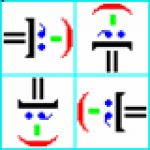Not a member of Pastebin yet?
Sign Up,
it unlocks many cool features!
- ::::::::::::::::::::::::::::::::::::::::::::::::::::::::::::::::::::::::::::::::::
- ::::::::::::::::::::::::::::::::::::::::::::::::::::::::::::::::::::::::::::::::::
- ::::
- :::: https://npp-user-manual.org/docs/config-files/#editing-configuration-files
- :::: https://npp-user-manual.org/docs/preferences/#shortcut-mapper
- :::: https://npp-user-manual.org/docs/editing/#other-editing-commands-and-shortcuts
- ::::
- :::: Questo file "notepad++ExecCMD.cmd"
- :::: permette a Notepad++ di aprire una finestra cmd "(cmd /k Full_Path_To_FileFolder)"
- :::: nella directory del file aperto.
- ::::
- :::: Mettilo in una cartella inserita in %PATH%
- ::::
- :::: Nel file di configurazione di Notepad++
- :::: %appdata%\Notepad++\shortcuts.xml
- :::: per tutti gli utenti
- :::: %ProgramFiles%\Notepad++\shortcuts.xml
- :::: nella sezione <UserDefinedCommands>
- :::: aggiungere questa riga
- :::: <Command name="Apri terminale cmd nella dir del file.." Ctrl="no" Alt="yes" Shift="yes" Key="90">cmd /k "full_path_to_this_file\notepad++ExecCMD.cmd" "$(FULL_CURRENT_PATH)"</Command>
- ::::
- :::: il file notepad++OpenCmdHere.cmd
- :::: lo fà per te.
- ::::
- ::::::::::::::::::::::::::::::::::::::::::::::::::::::::::::::::::::::::::::::::::
- ::::::::::::::::::::::::::::::::::::::::::::::::::::::::::::::::::::::::::::::::::
- :::: OLD-DOS stupid scripting language
- :::: OLD-DOS stupido linuaggio di script
- ::::::::::::::::::::::::::::::::::::::::::::::::::::::::::::::::::::::::::::::::::
- @echo off
- if .%1==. (
- echo\
- echo\##################################################
- echo Questo file:
- echo "%~f0"
- echo é usato da Notepad++ per aprire
- echo una finestra cmd "(cmd /k Full_Path_To_FileFolder)"
- echo nella directory del file aperto.
- echo\
- echo Mettilo in una cartella inserita in %%PATH%%
- echo\
- echo Nel file di configurazione di Notepad++
- echo "%appdata%\Notepad++\shortcuts.xml"
- echo nella sezione
- echo ^<UserDefinedCommands^>
- echo .. . . .
- echo ^</UserDefinedCommands^>
- echo aggiungi questa riga:
- echo\"<Command name="Apri terminale cmd nella dir del file.." Ctrl="no" Alt="yes" Shift="yes" Key="90">cmd /k "%~f0" "$(FULL_CURRENT_PATH)"</Command>"
- echo\
- echo lo script "notepad++OpenCmdHere.cmd"
- echo lo fà per te.
- echo\##################################################
- echo\
- exit /b 1
- )
- net session /list >nul 2>&1 && set "MY_USER_IS_ADMIN=%errorlevel%"
- if defined MY_USER_IS_ADMIN set "MY_USER_IS=[Administrator]"
- if not defined MY_USER_IS_ADMIN set "MY_USER_IS=[User]"
- set "MY_FILE_PATH=X"
- if exist %1 (
- set "MY_FILE_PATH=%~dp1"
- set "MY_FILE_NAME=%~nx1"
- set "MY_FILE_SIZE=%~z1"
- set "MY_FILE_DATE=%~t1"
- ) else (
- set MY_FILE_PATH=
- )
- if not defined MY_FILE_PATH (
- cd "%userprofile%"
- title %MY_USER_IS% %username% notepad^+^+ %date% %time%
- echo notepad^+^+
- echo file non ancora salvato %1
- )
- if defined MY_FILE_PATH (
- cd "%MY_FILE_PATH%"
- title %MY_USER_IS% %username% notepad^+^+ "%MY_FILE_PATH%" %date% %time%
- echo\notepad^+^+ Apre cmd nella cartella del file
- echo "%MY_FILE_PATH%"
- echo "%MY_FILE_NAME%" %MY_FILE_SIZE%^(byte^) modificato il %MY_FILE_DATE%
- )
- for /f "delims=^=" %%A in ('@set MY_') do @set "%%A="
Advertisement
Add Comment
Please, Sign In to add comment