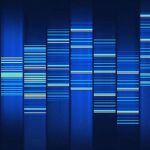Advertisement
Not a member of Pastebin yet?
Sign Up,
it unlocks many cool features!
- You can use Windows PowerShell to manage Group Policy. Here are 25 cmdlets you can use to retrieve information and perform common tasks.
- Backup-GPO Backs up one GPO or all the GPOs in a domain.
- Copy-GPO Copies a GPO.
- Get-GPInheritance Retrieves Group Policy inheritance information for a specified domain or OU.
- Get-GPO Gets one GPO or all the GPOs in a domain.
- Get-GPOReport Generates a report in either XML or HTML format for a specified GPO or for all GPOs in a domain.
- Get-GPPermissions Gets the permission level for one or more security principals on a specified GPO.
- Get-GPPrefRegistryValue Retrieves one or more registry preference items under either Computer Configuration or User Configuration in a GPO.
- Get-GPRegistryValue Retrieves one or more registry-based policy settings under either Computer Configuration or User Configuration in a GPO.
- Get-GPResultantSetOfPolicy Outputs the Resultant Set of Policy (RSoP) information to a file, for a user, a computer, or both.
- Get-GPStarterGPO Gets one Starter GPO or all Starter GPOs in a domain.
- Import-GPO Imports the Group Policy settings from a backed-up GPO into a specified GPO.
- New-GPLink Links a GPO to a site, domain, or OU.
- New-GPO Creates a new GPO.
- New-GPStarterGPO Creates a new Starter GPO.
- Remove-GPLink Removes a GPO link from a site, domain, or OU.
- Remove-GPO Deletes a GPO.
- Remove-GPPrefRegistryValue Removes one or more registry preference items from either Computer Configuration or User Configuration in a GPO.
- Remove-GPRegistryValue Removes one or more registry-based policy settings from either Computer Configuration or User Configuration in a GPO.
- Rename-GPO Assigns a new display name to a GPO.
- Restore-GPO Restores one GPO or all GPOs in a domain from one or more GPO backup files.
- Set-GPInheritance Blocks or unblocks inheritance for a specified domain or OU.
- Set-GPLink Sets the properties of the specified GPO link.
- Set-GPPermissions Grants a level of permissions to a security principal for one GPO or for all the GPOs in a domain.
- Set-GPPrefRegistryValue Configures a registry preference item under either Computer Configuration or User Configuration in a GPO.
- Set-GPRegistryValue Configures one or more registry-based policy settings under either Computer Configuration or User Configuration in a GPO.
Advertisement
Add Comment
Please, Sign In to add comment
Advertisement