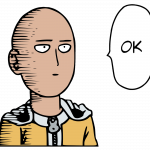Advertisement
Not a member of Pastebin yet?
Sign Up,
it unlocks many cool features!
- How To Install?
- Unzip/Unrar Start SFX installer and wait for the installation to start.
- Install Autodesk AutoCAD Design Suite Premium 2021
- Use as Serial 666-69696969, 667-98989898, 400-45454545 066-66666666 ..
- or anything matching those templates
- Use as Product Key 768M1
- Finish the installation & restart Autodesk Product
- Choose Enter a SerialACTIVATION: We suggest blocking outgoing traffic (faster and easier to activate)
- Before clicking on “Activate”
- You have 2 options :
- – a) Disable Your network Card, pull the network cable out or block with firewall
- (this is just to disable online checks) it will tell you that an internet Connection is Required
- simply click on close and click on activate again OR
- – b) Click on Activate and it will do an online check, simply click
- on close and click on activate again. Choose option a or b.
- Select “I have an activation code” from Autodesk
- Once at the activation screen: start XFORCE Keygen with administrator rights
- Click on “Mem Patch” (you should see successfully patched)
- Copy the request code into the keygen and press generate
- Now copy the activation code back to the activation screen and click “Next”
- You have a fully registered Autodesk product
- You may get this message while your outgoing traffic is blocked, or you are off the internet “Your online activation request has returned an error (800c0005) which is not allowing your request to be processed using our automated systems.”
- Just click “Close”
- Boom! Now you can use the program without any interruptions.
- That’s it, Enjoy now 😉
Advertisement
Add Comment
Please, Sign In to add comment
Advertisement