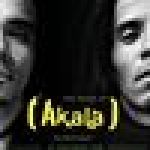Advertisement
Not a member of Pastebin yet?
Sign Up,
it unlocks many cool features!
- <!doctype html>
- <html>
- <head>
- <meta charset="utf-8">
- <meta http-equiv="X-UA-Compatible" content="IE=edge,chrome=1">
- <meta name="viewport" content="width=device-width, initial-scale=1">
- <link href="sticky.css" rel="stylesheet" type="text/css">
- <title>MiniMasonry.js: Masonry Layout Demo</title>
- <meta name="referrer" content="origin"/>
- <meta name="referrer" content="origin-when-crossorigin"/>
- <meta name="referrer" content="origin-when-cross-origin"/>
- <script>
- /*
- var items = ['a', 'b', 'c'];
- for ( i=0; i<items.length; i++) {
- alert(items[i])
- }
- var str = "The rain in SPAIN stays mainly in the plain";
- var res = str.match(/ain/g);
- alert(res )
- var reg = /div/g, // regexp for an image element
- query = document.querySelector('.class1'); // returns [object HTMLImageElement]
- query += this.toString(); // turns object into a string
- if (query.match(reg)) { // checks if it matches
- alert('the class .bar is attached to the following Element:\n' + query);
- }
- */
- </script>
- </head>
- <body>
- <!--
- https://stackoverflow.com/questions/507138/how-do-i-add-a-class-to-a-given-element
- IE code resize
- -->
- <h1 id="id1">My Heading 1</h1>
- <div class="col-9">Found.</div>
- <div class="col-6">nothing happens hear.</div>
- <div class="col-6">nothing happens hear.</div>
- <div class="class1 col-6">This element will receive yout code.</div>
- <div class="class1 col-3">This element will receive yout code.</div>
- <div class="class1 col-2"> col-xs-2 col-2 </div>
- <div class="class1 col-1">This element will receive yout code.</div>
- <div id="test" class="class1 class5"></div>
- <p id="demo"></p>
- <script type="text/javascript">
- function function_one()
- {
- // alert("The function called 'function_one' has been called.")
- //Here u would like to call function_two.
- function_two();
- }
- // Pessoal muito já sabem que estou a fazer uma encomenda,.... e como vou ter mais uma pessoal interessada
- function function_two() {
- //alert ("<p> checkWinWH " + checkWinWH() + " </p> " ) ;
- // achar o numero de divs que a paguina tem
- var array = FindClassNames ( 'div' ) ;
- //alert(array);
- var count = array.length ;
- // alert(count);
- //check each span element for class 'italic' or 'bold'
- for ( var i = 0 ; i < count ; i++ ) {
- var AllClass = array[i].className ;
- //alert("<p>" + AllClass + "</p>");
- // agora vou separar as class para achar a que quero de acordo com a largura da janela
- var strSplit = AllClass.split(" ") ;
- if ( strSplit.length > 1 ) {
- for ( var a = 0 ; a < strSplit.length ; a++ ) {
- var singleClass = strSplit[a] ;
- //alert ( singleClass ) ;
- }
- }
- else {
- AddCssStyleViaClass ( AllClass , "width:100%;" ) ;
- var nxt = AllClass;
- nxt = undefined; // unset
- delete(nxt); // this removes the variable completely
- }
- }
- }
- function FindClassNames ( TagName ) {
- var array = document.getElementsByTagName ( TagName ) ; // get all span elements
- var found = [] ;
- for ( var i = 0 ; i < array.length ; i++ ) {
- var names = array[i].className ;
- found.push ( array[i] ) ;
- }
- return found ;
- }
- /*
- //document.write("<p> found " + founds + " " + TagName + " tags </p> " ) ;
- for ( var i = 1 ; i <= 12 ; i++ ){
- //alert("<p> col-md-"+i1+"</p>");
- //document.write("<p> col-md-"+i+"</p>");
- document.getElementById("demo").innerHTML = "<p> col-md-"+i+"</p>" ;
- }
- */
- function checkWinWH() {
- var viewportwidth , viewportheight ;
- // the more standards compliant browsers (mozilla/netscape/opera/IE7) use window.innerWidth and window.innerHeight
- if ( typeof window.innerWidth != 'undefined' ) {
- viewportwidth = window.innerWidth,
- viewportheight = window.innerHeight
- }
- // IE6 in standards compliant mode (i.e. with a valid doctype as the first line in the document)
- else if (
- typeof document.documentElement != 'undefined' &&
- typeof document.documentElement.clientWidth != 'undefined' &&
- document.documentElement.clientWidth != 0 ) {
- viewportwidth = document.documentElement.clientWidth,
- viewportheight = document.documentElement.clientHeight
- } // older versions of IE
- else {
- viewportwidth = document.getElementsByTagName('body')[0].clientWidth,
- viewportheight = document.getElementsByTagName('body')[0].clientHeight
- }
- return viewportwidth ;
- /*
- if ( document.body && document.body.offsetWidth ) {
- winW = document.body.offsetWidth;
- winH = document.body.offsetHeight;
- }
- if (
- document.compatMode=='CSS1Compat' &&
- document.documentElement &&
- document.documentElement.offsetWidth ) {
- winW = document.documentElement.offsetWidth ;
- winH = document.documentElement.offsetHeight ;
- }
- if ( window.innerWidth && window.innerHeight ) {
- winW = window.innerWidth;
- winH = window.innerHeight;
- }
- alert('Window width = '+winW+' Window height = '+winH);
- alert('Window width = '+viewportwidth+' Window height = '+viewportheight);
- var color = ( viewportwidth > 400 ) ? 'red' : 'blue' ;
- var color2 = ( viewportwidth < 400 ) ? 'green' : 'yellow' ;
- document.getElementById('id1').style.color = color ;
- AddCssStyleViaClass ( "asdf" , "color:"+color+"; border: 1px solid "+color2+";" ) ;
- */
- }
- function getElementsByClassNames ( className ) {
- var found = [] ;
- var elements = document.getElementsByTagName( "*" ) ;
- for ( var i = 0 ; i < elements.length ; i++ ) {
- var names = elements[i].className.split ( ' ' ) ;
- for ( var j = 0; j < names.length ; j++ ) {
- if ( names[j] == className ) found.push ( elements[i] ) ;
- }
- }
- return found ;
- }
- /* funcao para dar suporte ao firefox abaixo do 4
- como usar
- var e = getElementsByClassNames("YourClassName");
- //alert(e[0].innerHTML);
- e[0].setAttribute("style", "color:"+color+"; border: 1px solid "+color+";");
- */
- function AddCssStyleViaClass ( ClassName , setAttributeData ) {
- var e = getElementsByClassNames ( ClassName ) ;
- return e[0].style.color = "blue";
- //return e[0].setAttribute ( "style" , setAttributeData ) ;
- }
- //window.onload=checkWinWH ;
- window.onload=function_one ;
- window.onresize=window_resize ;
- var resizeTimeoutId;
- function window_resize(e) {
- window.clearTimeout(resizeTimeoutId);
- resizeTimeoutId = window.setTimeout('function_one();', 100);
- // resizeTimeoutId = window.setTimeout('checkWinWH();', 100);
- }
- </script>
- </body>
- </html>
Advertisement
Add Comment
Please, Sign In to add comment
Advertisement