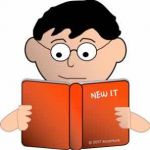Not a member of Pastebin yet?
Sign Up,
it unlocks many cool features!
- ' SAP GUI Scripting Exercise
- ' This file is provided as is. Please use and modify it for your own use.
- ' Check out my playlist of SAP GUI Scripting related videos:
- ' https://www.youtube.com/watch?v=oPPhA14Pm-8&list=PLk9erb9HGsPh28DftWcP8BIXmBtu2wnsL
- '
- 'This example shows how to extract data from large tables such as BKPF and mergeing the result into a large list in Excel
- '
- ' Cheers, Csongor
- Public SapGuiAuto, WScript, msgcol
- Public objGui As GuiApplication
- Public objConn As GuiConnection
- Public objSess As GuiSession
- Public objSBar As GuiStatusbar
- Public objSheet As Worksheet
- Dim W_System
- Private LogCount As Integer
- Public shScript, shLog As Worksheet
- ' -------------------------------------------------------------------
- ' This method cycles through all open GUI sessions and finds the
- ' first matching the SID+Client stored in the Excel
- ' -------------------------------------------------------------------
- Function Attach_Session() As Boolean
- Dim il, it
- Dim W_conn, W_Sess
- If W_System = "" Then
- Attach_Session = False
- Exit Function
- End If
- If Not objSess Is Nothing Then
- If objSess.Info.SystemName & objSess.Info.Client = W_System Then
- Attach_Session = True
- Exit Function
- End If
- End If
- If objGui Is Nothing Then
- Set SapGuiAuto = GetObject("SAPGUI")
- Set objGui = SapGuiAuto.GetScriptingEngine
- End If
- For il = 0 To objGui.Children.Count - 1
- Set W_conn = objGui.Children(il + 0)
- For it = 0 To W_conn.Children.Count - 1
- Set W_Sess = W_conn.Children(it + 0)
- If W_Sess.Info.SystemName & W_Sess.Info.Client = W_System Then
- Set objConn = objGui.Children(il + 0)
- Set objSess = objConn.Children(it + 0)
- Exit For
- End If
- Next
- Next
- If objSess Is Nothing Then
- MsgBox "No active session to system " + W_System + ", or scripting is not enabled.", vbCritical + vbOKOnly
- Attach_Session = False
- Exit Function
- End If
- If IsObject(WScript) Then
- WScript.ConnectObject objSess, "on"
- WScript.ConnectObject objGui, "on"
- End If
- Set objSBar = objSess.findById("wnd[0]/sbar")
- objSess.findById("wnd[0]").maximize
- Attach_Session = True
- End Function
- ' -----------------------------------------------------------
- ' Running the actula GUI script for the active line in the Excel
- ' -----------------------------------------------------------
- Public Sub RunGUIScript(currentline As Integer)
- Dim W_Ret As Boolean
- Dim Filename As String
- Dim Folder As String
- W_Ret = Attach_Session
- If Not W_Ret Then
- Exit Sub
- End If
- ' Filename will be row id, so it will start with export_0010
- Filename = "export_" & Right("00000" & currentline, 4) & ".txt"
- 'Get the same folder
- Folder = Range("Folder").Value
- On Error GoTo myerr
- AddLog "Extract", "Extracting file " + Filename, vbBlack
- objSess.findById("wnd[0]").maximize
- objSess.findById("wnd[0]/tbar[0]/okcd").Text = "/nse16"
- objSess.findById("wnd[0]").sendVKey 0
- objSess.findById("wnd[0]/usr/ctxtDATABROWSE-TABLENAME").Text = "bkpf"
- objSess.findById("wnd[0]").sendVKey 0
- objSess.findById("wnd[0]/usr/ctxtI1-LOW").Text = Cells(currentline, 1).Value
- objSess.findById("wnd[0]/usr/ctxtI5-LOW").Text = Replace(Cells(currentline, 2).Value, "-", "/")
- objSess.findById("wnd[0]/usr/ctxtI5-HIGH").Text = Replace(Cells(currentline, 3).Value, "-", "/")
- objSess.findById("wnd[0]/usr/ctxtLIST_BRE").Text = "1250"
- objSess.findById("wnd[0]/usr/txtMAX_SEL").Text = "100000"
- objSess.findById("wnd[0]/usr/txtMAX_SEL").SetFocus
- objSess.findById("wnd[0]/usr/txtMAX_SEL").caretPosition = 10
- objSess.findById("wnd[0]").sendVKey 0
- objSess.findById("wnd[0]/tbar[1]/btn[8]").press
- objSess.findById("wnd[0]/tbar[0]/okcd").Text = "%pc"
- objSess.findById("wnd[0]").sendVKey 0
- objSess.findById("wnd[1]/tbar[0]/btn[0]").press
- objSess.findById("wnd[1]/usr/ctxtDY_FILENAME").Text = Filename
- objSess.findById("wnd[1]/usr/ctxtDY_PATH").Text = Folder
- objSess.findById("wnd[1]/tbar[0]/btn[11]").press
- AddLog "Extract", "Extracted " + Filename, vbBlack
- ' Setting the line status to completed
- Cells(currentline, 4).Value = 1
- Exit Sub
- myerr:
- ' Some error occured
- ' Setting the line status to Failed
- Cells(currentline, 4).Value = 2
- AddLog "Extract", "Failed " + Filename, vbRed
- End Sub
- Function FolderCreate(ByVal path As String) As Boolean
- FolderCreate = True
- Set fso = CreateObject("Scripting.FileSystemObject")
- If FolderExists(path) Then
- Exit Function
- Else
- On Error GoTo DeadInTheWater
- fso.CreateFolder path ' could there be any error with this, like if the path is really screwed up?
- Exit Function
- End If
- DeadInTheWater:
- MsgBox "A folder could not be created for the following path: " & path & ". Check the path name and try again."
- FolderCreate = False
- Exit Function
- End Function
- Function FolderExists(ByVal path As String) As Boolean
- FolderExists = False
- Set fso = CreateObject("Scripting.FileSystemObject")
- If fso.FolderExists(path) Then FolderExists = True
- End Function
- ' -------------------------------------------------------------
- ' Load the extract generated by SE16 to Excel
- ' -------------------------------------------------------------
- Function OpenExtract(Filename As String) As Boolean
- '
- ' Load the SE16 extract
- '
- '
- On Error GoTo myerr
- With ActiveSheet.QueryTables.Add(Connection:= _
- "TEXT;" & Filename, Destination:=Range("$A$1"))
- .Name = "export"
- .FieldNames = True
- .RowNumbers = False
- .FillAdjacentFormulas = False
- .PreserveFormatting = True
- .RefreshOnFileOpen = False
- .RefreshStyle = xlInsertDeleteCells
- .SavePassword = False
- .SaveData = True
- .AdjustColumnWidth = True
- .RefreshPeriod = 0
- .TextFilePromptOnRefresh = False
- .TextFilePlatform = 437
- .TextFileStartRow = 4
- .TextFileParseType = xlDelimited
- .TextFileTextQualifier = xlTextQualifierDoubleQuote
- .TextFileConsecutiveDelimiter = False
- .TextFileTabDelimiter = False
- .TextFileSemicolonDelimiter = False
- .TextFileCommaDelimiter = False
- .TextFileSpaceDelimiter = False
- .TextFileOtherDelimiter = "|"
- .TextFileColumnDataTypes = Array(9, 9, 9, 1, 1, 1, 1, 4, 4, 1, 4, 1, 4, 1, 1, 1, 1, 1, 1, 1, 1, _
- 1, 1, 1, 1, 1, 1, 1, 1, 1, 1, 1, 1, 1, 1, 1, 1, 1, 1, 1, 1, 1, 1, 1, 1, 1, 1, 1, 1, 1, 1, 1, 1, 1, 1, 1, 1, 1, 1, 1, 1 _
- , 1, 1, 1, 1, 1, 1, 1, 1, 1, 1, 1, 1, 1, 1, 1, 1, 1, 1, 1, 1, 1, 1, 1, 1, 1, 1, 1, 1, 1, 1, 1, 1, 1, 1, 1)
- .TextFileDecimalSeparator = ","
- .TextFileThousandsSeparator = "."
- .TextFileTrailingMinusNumbers = True
- .Refresh BackgroundQuery:=False
- End With
- OpenExtract = True
- Exit Function
- myerr:
- OpenExtract = False
- End Function
- ' ---------------------------------------------------------------
- ' Copy the loaded extract from the temp sheet and add to the end of the list
- ' on the Export sheet
- ' ---------------------------------------------------------------
- Function CopyOver(currentline As Integer) As Boolean
- '
- '
- Dim tempmax As Long
- Dim extractmax As Long
- '
- On Error GoTo myerr
- ' If this is the first line, copy the headers over
- If currentline = 10 Then
- Sheets("temp").Select
- Rows("1:1").Select
- Selection.Copy
- Sheets("Export").Select
- Rows("1:1").Select
- ActiveSheet.Paste
- End If
- Sheets("temp").Select
- 'Find the last line in the temp sheet
- tempmax = 3
- While Cells(tempmax, 1).Value <> ""
- tempmax = tempmax + 1
- Wend
- tempmax = tempmax - 1
- Rows("3:" & tempmax).Select
- Application.CutCopyMode = False
- Selection.Copy
- Sheets("Export").Select
- ' Find the last line in the extract sheet
- extractmax = 2
- While Cells(extractmax, 1).Value <> ""
- extractmax = extractmax + 1
- Wend
- Rows(extractmax & ":" & extractmax).Select
- ActiveSheet.Paste
- CopyOver = True
- Exit Function
- myerr:
- CopyOver = False
- End Function
- ' ----------------------------------------------------------------
- ' The entire extraction routine which calls the GUI script for each line
- ' runs the extract and after loades and summarizes the data into Excel
- ' ----------------------------------------------------------------
- Sub StartExtract()
- Dim currentline As Integer
- Dim Filename As String
- If MsgBox("Make sure you delete any old extracts from folder " & Range("Folder").Value, vbOKCancel, "Delete old data") = vbCancel Then
- Exit Sub
- End If
- 'Set the defaults
- W_System = Range("System").Value
- Set shScript = Worksheets("Script")
- ResetLog
- Sheets("Export").Select
- DeleteAll
- Sheets("Script").Select
- ' First create the download all the table entries one-by-one
- currentline = 10
- While Cells(currentline, 1).Value <> ""
- RunGUIScript currentline
- ' move to the next line
- currentline = currentline + 1
- Wend
- ' Process all the extracted data
- Application.Calculation = xlCalculateManual
- currentline = 10
- While Cells(currentline, 1).Value <> ""
- Sheets("temp").Select
- DeleteAll
- Filename = Range("Folder").Value + "\export_" & Right("00000" & currentline, 4) & ".txt"
- AddLog "Load", "Loading file " + Filename, vbBlack
- ' Load the extract to the temp sheet
- If OpenExtract(Filename) Then
- AddLog "Load", "Loaded " + Filename, vbBlack
- ' Clean up any columns that are required
- ' Uncomment the next line to trim all cells (for trailing spaces)
- ' Trimall
- ' Use the below line to trim only a selected column
- TrimColumn 20
- If CopyOver(currentline) Then
- AddLog "Copy", "Copy data over done", vbBlack
- Else
- AddLog "Copy", "Copy data over failed", vbRed
- End If
- Else
- AddLog "Load", "Failed to load " + Filename, vbRed
- End If
- Sheets("Script").Select
- ' move to the next line
- currentline = currentline + 1
- Wend
- Application.Calculation = xlCalculationAutomatic
- ' Update the current date and time
- Sheets("Script").Select
- Cells(2, 2).Value = Now()
- objSess.EndTransaction
- MsgBox "Script completed"
- End Sub
- Sub ResetLog()
- 'This function deleted the current log and resets some values
- Dim LastRow As Integer
- Set shLog = Worksheets("Log")
- LogCount = 0
- shLog.Select
- 'Find the last row in the sheet
- LastRow = shLog.UsedRange.Rows(shLog.UsedRange.Rows.Count).row
- If LastRow < 3 Then LastRow = 3
- Rows("3:" + CStr(LastRow)).Select
- Selection.Delete Shift:=xlUp
- Range("A3").Select
- shScript.Select
- End Sub
- Sub AddLog(id As String, message As String, color As Integer)
- 'New line is added to the log
- shLog.Cells(LogCount + 3, 1).Font.color = color
- shLog.Cells(LogCount + 3, 2).Font.color = color
- shLog.Cells(LogCount + 3, 1) = id
- shLog.Cells(LogCount + 3, 2) = message
- 'Add borders to the new cells
- shLog.Range("A" + CStr(LogCount + 3) + ":B" + CStr(LogCount + 3)).Borders(xlDiagonalDown).LineStyle = xlNone
- shLog.Range("A" + CStr(LogCount + 3) + ":B" + CStr(LogCount + 3)).Borders(xlDiagonalUp).LineStyle = xlNone
- With shLog.Range("A" + CStr(LogCount + 3) + ":B" + CStr(LogCount + 3)).Borders(xlEdgeLeft)
- .LineStyle = xlContinuous
- .ColorIndex = 0
- .TintAndShade = 0
- .Weight = xlThin
- End With
- With shLog.Range("A" + CStr(LogCount + 3) + ":B" + CStr(LogCount + 3)).Borders(xlEdgeTop)
- .LineStyle = xlContinuous
- .ColorIndex = 0
- .TintAndShade = 0
- .Weight = xlThin
- End With
- With shLog.Range("A" + CStr(LogCount + 3) + ":B" + CStr(LogCount + 3)).Borders(xlEdgeBottom)
- .LineStyle = xlContinuous
- .ColorIndex = 0
- .TintAndShade = 0
- .Weight = xlThin
- End With
- With shLog.Range("A" + CStr(LogCount + 3) + ":B" + CStr(LogCount + 3)).Borders(xlEdgeRight)
- .LineStyle = xlContinuous
- .ColorIndex = 0
- .TintAndShade = 0
- .Weight = xlThin
- End With
- With shLog.Range("A" + CStr(LogCount + 3) + ":B" + CStr(LogCount + 3)).Borders(xlInsideVertical)
- .LineStyle = xlContinuous
- .ColorIndex = 0
- .TintAndShade = 0
- .Weight = xlThin
- End With
- With shLog.Range("A" + CStr(LogCount + 3) + ":B" + CStr(LogCount + 3)).Borders(xlInsideHorizontal)
- .LineStyle = xlContinuous
- .ColorIndex = 0
- .TintAndShade = 0
- .Weight = xlThin
- End With
- LogCount = LogCount + 1
- End Sub
- Sub DeleteAll()
- '
- ' DeleteAll Macro
- '
- '
- On Error Resume Next
- Cells.Select
- Selection.QueryTable.Delete
- Selection.ClearContents
- Range("A1").Select
- End Sub
- Sub TrimAll()
- Dim row As Integer
- Dim col As Integer
- row = 3
- col = 1
- On Error Resume Next
- While Cells(row, col).Value <> ""
- While Cells(row, col).Value <> ""
- Cells(row, col).Value = Trim(Cells(row, col).Value)
- col = col + 1
- Wend
- row = row + 1
- col = 1
- Wend
- Range("A1").Select
- End Sub
- Sub TrimColumn(col As Integer)
- Dim row As Integer
- row = 3
- On Error Resume Next
- While Cells(row, col).Value <> ""
- Cells(row, col).Value = Trim(Cells(row, col).Value)
- row = row + 1
- Wend
- Range("A1").Select
- End Sub
Advertisement
Add Comment
Please, Sign In to add comment