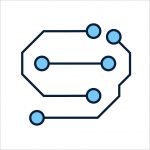Advertisement
Not a member of Pastebin yet?
Sign Up,
it unlocks many cool features!
- wmic path softwareLicensingService get OA3xOriginalProductKey
- Option Explicit
- Dim objshell,path,path2,DigitalID,Result,MyHostName,objWMIService,colSMBIOS,objSMBIOS
- Set objshell = CreateObject("WScript.Shell")
- 'Set registry key path
- Path = "HKLM\SOFTWARE\Microsoft\Windows NT\CurrentVersion\"
- Path2 = "HKLM\HARDWARE\DESCRIPTION\System\BIOS\"
- 'Registry key value
- DigitalID = objshell.RegRead(Path & "DigitalProductId")
- 'Get current computer name
- MyHostName = objshell.ExpandEnvironmentStrings("%ComputerName%")
- Set objWMIService = GetObject("winmgmts:" _
- & "{impersonationLevel=impersonate}!\\" & MyHostName & "\root\cimv2")
- Set colSMBIOS = objWMIService.ExecQuery _
- ("Select * from Win32_SystemEnclosure")
- For Each objSMBIOS in colSMBIOS
- SerialNumber = "Serial Number: " & objSMBIOS.SerialNumber
- Next
- Dim ComputerName,ProductName,ProductID,ProductKey,ProductData,SerialNumber,PartNumber,ProductVersion1,ProductVersion2,ProductVersion3
- 'Get ProductName, ProductID, ProductKey
- ComputerName = "Computer Name: " & objshell.ExpandEnvironmentStrings("%ComputerName%")
- ProductName = "Product Name: " & objshell.RegRead(Path & "ProductName")
- ProductVersion1 = "Vers. (build): " & objshell.RegRead(Path & "ReleaseID")
- ProductVersion2 = " (" & objshell.RegRead(Path & "CurrentBuild")
- ProductVersion3 = "." & objshell.RegRead(Path & "UBR") & ")"
- ProductID = "Product ID: " & objshell.RegRead(Path & "ProductID")
- ProductKey = "Installed Key: " & ConvertToKey(DigitalID)
- PartNumber = "Part Number: " & objshell.RegRead(Path2 & "SystemSKU")
- ProductData = ComputerName & vbNewLine & ProductName & vbNewLine & ProductVersion1 & ProductVersion2 & ProductVersion3 & vbNewLine & ProductID & vbNewLine & ProductKey & vbNewLine & SerialNumber & vbNewLine & PartNumber
- 'Show messbox if save to a file
- If vbYes = MsgBox(ProductData & vblf & vblf & "Save to a file?", vbYesNo + vbQuestion, "Back-up Windows Key Information") then
- Save ProductData
- End If
- 'Convert binary to chars
- Function ConvertToKey(Key)
- Const KeyOffset = 52
- Dim isWin8, Maps, i, j, Current, KeyOutput, Last, keypart1, insert
- 'Check if OS is Windows 8
- isWin8 = (Key(66) \ 6) And 1
- Key(66) = (Key(66) And &HF7) Or ((isWin8 And 2) * 4)
- i = 24
- Maps = "BCDFGHJKMPQRTVWXY2346789"
- Do
- Current= 0
- j = 14
- Do
- Current = Current* 256
- Current = Key(j + KeyOffset) + Current
- Key(j + KeyOffset) = (Current \ 24)
- Current=Current Mod 24
- j = j -1
- Loop While j >= 0
- i = i -1
- KeyOutput = Mid(Maps,Current+ 1, 1) & KeyOutput
- Last = Current
- Loop While i >= 0
- If (isWin8 = 1) Then
- keypart1 = Mid(KeyOutput, 2, Last)
- insert = "N"
- KeyOutput = Replace(KeyOutput, keypart1, keypart1 & insert, 2, 1, 0)
- If Last = 0 Then KeyOutput = insert & KeyOutput
- End If
- ConvertToKey = Mid(KeyOutput, 1, 5) & "-" & Mid(KeyOutput, 6, 5) & "-" & Mid(KeyOutput, 11, 5) & "-" & Mid(KeyOutput, 16, 5) & "-" & Mid(KeyOutput, 21, 5)
- End Function
- 'Save data to a file
- Function Save(Data)
- Dim fso, fName, txt,objshell,UserName,ComputerName
- Set objshell = CreateObject("wscript.shell")
- 'Get current user name
- UserName = objshell.ExpandEnvironmentStrings("%UserName%")
- 'Get current computer name
- ComputerName = objshell.ExpandEnvironmentStrings("%ComputerName%")
- 'Create a text file on desktop
- fName = "C:\Users\" & UserName & "\Desktop\" & ComputerName & ".txt"
- Set fso = CreateObject("Scripting.FileSystemObject")
- Set txt = fso.CreateTextFile(fName)
- txt.Writeline Data
- txt.Close
- End Function
Advertisement
Add Comment
Please, Sign In to add comment
Advertisement