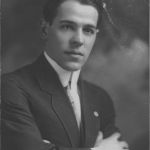Not a member of Pastebin yet?
Sign Up,
it unlocks many cool features!
- --[[
- #=====================================================================================
- #
- # Author : Erik Dubois at http://www.erikdubois.be
- # License : Distributed under the terms of GNU GPL version 2 or later
- # Documentation English: http://erikdubois.be/category/linux/i3/
- #======================================================================================
- #======================================================================================
- #
- # Source : c
- # alternative : sudo apt list --upgradable | wc -l
- #======================================================================================
- ]]
- conky.config = {
- out_to_x = false,
- own_window = false,
- out_to_console = true,
- background = false,
- max_text_width = 0,
- update_interval = 1.0,
- total_run_times = 0,
- short_units = true,
- if_up_strictness = "address",
- use_spacer = "left",
- override_utf8_locale = false,
- cpu_avg_samples = 2
- }
- conky.text = [[
- [
- # {
- # "full_text": " ArcoLinux $kernel ",
- # "color": "\#fdf6e3",
- # "background": "\#dc322f",
- # "separator": true,
- # "separator_block_width": 0
- # },
- {
- "full_text": " ",
- "color": "\#b6b9e1",
- "background": "\#80000000",
- "separator": true,
- "separator_block_width": 0
- },
- {
- "full_text": "${cpu cpu0}%, ${execi 5 sensors|grep 'Core 0'|awk '{print $3}'} ",
- "color": "\#f4cd52",
- "background": "\#80000000",
- "separator": true,
- "separator_block_width": 0
- },
- {
- "full_text": " ∯ ",
- "color": "\#cd7f32",
- "background": "\#80000000",
- "separator": true,
- "separator_block_width": 0
- },
- {
- "full_text": " ",
- "color": "\#b6b9e1",
- "background": "\#80000000",
- "separator": true,
- "separator_block_width": 0
- },
- {
- "full_text": "${mem}/${memmax} (${memperc}%) ",
- "color": "\#f4cd52",
- "background": "\#80000000",
- "separator": true,
- "separator_block_width": 0
- },
- {
- "full_text": " ∯ ",
- "color": "\#cd7f32",
- "background": "\#80000000",
- "separator": true,
- "separator_block_width": 0
- },
- # {
- # #"full_text": " ${texeci 1800 sleep 5; aptitude search '~U' | wc -l} updates ",
- # "full_text": " ${texeci 1800 sleep 5; checkupdates | wc -l} updates",
- # "color": "\#fdf6e3",
- # "background": "\#2aa198",
- # "separator": true,
- # "separator_block_width": 0
- # },
- # {
- # "full_text": " up: ${upspeed enp2s0} down: ${downspeed enp2s0} ",
- # "color": "\#fdf6e3",
- # "background": "\#2aa198",
- # "separator": true,
- # "separator_block_width": 0
- # },
- # {
- # "full_text": " | ",
- # "color": "\#859900",
- # "background": "\#2F2F2F",
- # "separator": true,
- # "separator_block_width": 0
- # },
- {
- #linux mint
- #"full_text": " ${exec amixer get Master | grep % | awk '{print $4}' | sed 's/[^0-9\%]//g' | head -n1} ",
- #arch linux
- "full_text": " ${exec amixer get Master | grep % | awk '{print $5}' | sed 's/[^0-9\%]//g' | head -n1} ",
- "color": "\#f4cd52",
- "background": "\#80000000",
- "separator": true,
- "separator_block_width": 0
- },
- {
- "full_text": " ∯ ",
- "color": "\#cd7f32",
- "background": "\#80000000",
- "separator": true,
- "separator_block_width": 0
- },
- {
- "full_text": " ",
- "color": "\#b6b9e1",
- "background": "\#80000000",
- "separator": true,
- "separator_block_width": 0
- },
- {
- "full_text": "${time %a, %d/%m/%y} ",
- "color": "\#f4cd52",
- "background": "\#80000000",
- "separator": true,
- "separator_block_width": 0
- },
- {
- "full_text": " ∯ ",
- "color": "\#cd7f32",
- "background": "\#80000000",
- "separator": true,
- "separator_block_width": 0
- },
- {
- "full_text": " ",
- "color": "\#b6b9e1",
- "background": "\#80000000",
- "separator": true,
- "separator_block_width": 0
- },
- {
- "full_text": "${time %H:%M:%S} ",
- "color": "\#f4cd52",
- "background": "\#80000000",
- "separator": true,
- "separator_block_width": 0
- }
- ],
- ]]
Advertisement
Add Comment
Please, Sign In to add comment