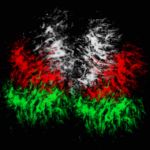Advertisement
Not a member of Pastebin yet?
Sign Up,
it unlocks many cool features!
- /*
- To use this, you need to download the stylus extension off of your browser (don't download the stylish extension as that contains spyware). You can get this extension here: https://addons.mozilla.org/en-US/firefox/addon/styl-us/ or https://chrome.google.com/webstore/detail/stylus/clngdbkpkpeebahjckkjfobafhncgmne?hl=en
- After you download that extension, click on it at the top right of your browser then click "manage". It will pop up a window which you can then click on "Write new style" (located on the left side of the screen) and paste the css into the the text area. Make sure you click on the + sign at the bottom and add the website URL(s) so that it only applies there and not everywhere else. Otherwise you will just get messed up webpages everywhere else you go. After you are done with that, click save and it should work.
- Here are all of the pages you will need to add:
- - haveibeenpwned.com
- Images: https://vgy.me/mEgrQ5.jpg, https://vgy.me/1N2DgT.jpg, https://vgy.me/tpfmRj.jpg
- *Images may differ from product due to possible future updates. If the theme changes drastically in future updates then images will also be updated.
- If you want to contact me, add me on discord at Psykek#3180 or join the server: https://discord.gg/9uMWE3U
- */
- .navbar-static-top .container {
- background-color: #101010;
- }
- .navbar-static-top {
- background-color: #101010;
- }
- .navbar-inverse .navbar-nav>.active>a, .navbar-inverse .navbar-nav>.active>a:focus, .navbar-inverse .navbar-nav>.active>a:hover {
- color: #fff;
- background-color: #080808;
- border-radius: 10px;
- width: 100px;
- text-align: center;
- }
- .nav > li {
- background-color: #101010;
- }
- .navbar-inverse .navbar-nav > .active {
- background-color: #101010;
- }
- .navbar-inverse .navbar-nav > .active > a:hover {
- background-color: #202020;
- }
- .main {
- background-color: #151515
- }
- .secondaryHeader {
- background-color: #131313;
- }
- .tertiaryHeader {
- background-color: #111111;
- color: #808080;
- }
- body {
- background-color: #111111;
- }
- .logoPanel p {
- color: grey;
- }
- .input-group .form-control {
- background-color: #202020;
- box-shadow: none;
- }
- a.btn-primary {
- border: 1px solid #100000!important;
- background-color: #101010;
- }
- .btn-primary, a.btn-primary {
- border: 1px solid black !important;
- background-color: #101010;
- }
- a.btn-primary:hover {
- background-color: #151515;
- }
- .btn-primary {
- color: grey;
- }
- .main {
- color: grey;
- }
- .main .main-logo .logo {
- border-radius: 30px;
- border: 5px solid #202020;
- font-size: 5.15em;
- padding: 8px 20px;
- background-color: rgba(10,10,10,0.2);
- }
- .tertiaryHeader a.btn, .pwnResultBanner a.btn {
- background-color: #090909;
- color: #808080!important;
- border: 1px solid black;
- margin-left: 10px;
- }
- .tertiaryHeader a.btn:hover {
- background-color: #131313;
- color: #808080!important;
- border: 2px solid black;
- margin-left: 10px;
- }
- .in img {
- display: none;
- }
- .col-sm-3 {
- color: grey;
- }
- .pwnCompany a {
- color: #099099
- }
- .col-sm-6 h3 {
- color: grey;
- }
- .dropdown-menu a {
- background-color: #141414;
- }
- .dropdown-menu {
- position: absolute;
- top: 100%;
- left: 0;
- z-index: 1000;
- display: none;
- float: left;
- min-width: 160px;
- padding: 0px 0;
- margin: 0px 0 0;
- font-size: 14px;
- text-align: left;
- list-style: none;
- background-color: #202020;
- -webkit-background-clip: padding-box;
- background-clip: padding-box;
- border: 1px solid #ccc;
- border: 1px solid rgba(0,0,0,.15);
- border-radius: 4px;
- -webkit-box-shadow: 0 6px 12px rgba(0,0,0,.175);
- box-shadow: 0 6px 12px rgba(0,0,0,.175);
- }
- #noPwnage, #PwnedPasswordsDonate {
- background: -moz-linear-gradient(-45deg,#101010 0,#000000 100%);
- background: -webkit-gradient(linear,left top,right bottom,color-stop(0,#101010),color-stop(100%,#000000));
- background: -webkit-linear-gradient(-45deg,#101010 0,#000000 100%);
- background: -o-linear-gradient(-45deg,#101010 0,#000000 100%);
- background: -ms-linear-gradient(-45deg,#101010 0,#000000 100%);
- background: linear-gradient(135deg,#101010 0,#000000 100%);
- filter: progid:DXImageTransform.Microsoft.gradient(startColorstr='#101010',endColorstr='#000000',GradientType=1);
- }
- #noPwnage .pwnTitle a, #noPwnage .pwnTitle a:link {
- padding: 0;
- border-bottom: 1px solid #454545;
- }
- #noPwnage a, #noPwnage a:link, #noPwnage a:visited {
- border-bottom-color: #454545;
- }
- #noPwnage a, #noPwnage a:link, #noPwnage a:visited {
- border-bottom-color: #454545;
- }
- #noPastesFound a:hover {
- background-color: #454545;
- }
- #noPwnage a:hover {
- background-color: #454545;
- }
- .modal-header {
- border-top-left-radius: 10px;
- border-top-right-radius: 10px;
- padding: 10px 20px;
- border-bottom: none;
- background: -moz-linear-gradient(-45deg,#101010 0,#000000 100%);
- background: -webkit-gradient(linear,left top,right bottom,color-stop(0,#101010),color-stop(100%,#000000));
- background: -webkit-linear-gradient(-45deg,#101010 0,#000000 100%);
- background: -o-linear-gradient(-45deg,#101010 0,#000000 100%);
- background: -ms-linear-gradient(-45deg,#101010 0,#000000 100%);
- background: linear-gradient(135deg,#101010 0,#000000 100%);
- filter: progid:DXImageTransform.Microsoft.gradient(startColorstr='#101010',endColorstr='#000000',GradientType=1);
- }
- .form-control {
- color: grey;
- background-color: #101010;
- }
- .table-bordered, .table-bordered>thead>tr>th, .table-bordered>tbody>tr>th, .table-bordered>tfoot>tr>th, .table-bordered>thead>tr>td, .table-bordered>tbody>tr>td, .table-bordered>tfoot>tr>td {
- border: 1px solid #505050;
- }
- .bg-info {
- border-radius: 10px;
- background-color: #181818;
- color: grey;
- }
- code {
- background-color: #202020;
- }
- .bodyGradient {
- background: -moz-linear-gradient(-45deg,#101010 0,#0000000 100%);
- background: -webkit-gradient(linear,left top,right bottom,color-stop(0,#101010),color-stop(100%,#101010));
- background: -webkit-linear-gradient(-45deg,#101010 0,#000000 100%);
- background: -o-linear-gradient(-45deg,#101010 0,#000000 100%);
- background: -ms-linear-gradient(-45deg,#101010 0,#000000 100%);
- background: linear-gradient(135deg,#101010 0,#000000 100%);
- filter: progid:DXImageTransform.Microsoft.gradient(startColorstr='#0f1932',endColorstr='#000000',GradientType=1);
- color: #fff;
- }
Advertisement
Add Comment
Please, Sign In to add comment
Advertisement