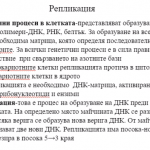Advertisement
Not a member of Pastebin yet?
Sign Up,
it unlocks many cool features!
- ----- Classes -----
- Functions - https://pastebin.com/qkGdxi64
- Injector - https://pastebin.com/SsKCm2d8
- NamedPipes - https://pastebin.com/4wvXKR5m
- ----- Buttons and Script Box -----
- Set textbox's name to "ScriptBox"
- Set one of the button's names to "Inject"
- Set one of the button's names to "ExecuteButton"
- Set one of the button's names to "ClearButton"
- Set one of the button's names to "OpenButton"
- ----- Code for the buttons and script box -----
- Inject button: Functions.Inject();
- Execute button: if (NamedPipes.NamedPipeExist(NamedPipes.luapipename))
- {
- NamedPipes.LuaPipe(ScriptBox.Text);
- }
- else
- {
- MessageBox.Show("Inject " + Functions.exploitdllname + " before Using this!", "Error", MessageBoxButtons.OK, MessageBoxIcon.Exclamation); return;
- Clear button: ScriptBox.Clear();
- Open button: if (Functions.openfiledialog.ShowDialog() == DialogResult.OK)
- {
- try
- {
- ScriptBox.Text = File.ReadAllText(Functions.openfiledialog.FileName);
- }
- catch (Exception ex)
- {
- MessageBox.Show("Error: Could not read file from disk. Original error: " + ex.Message);
- }
- ----- DONE! -----
- And just like that, you are done with the UI.
- You need a Dll, however. Keep watching in the video to get a DLL from Trollicus_Dev.
Advertisement
Add Comment
Please, Sign In to add comment
Advertisement