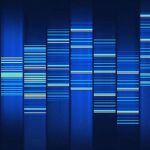Advertisement
Not a member of Pastebin yet?
Sign Up,
it unlocks many cool features!
- Using EasyBCD 2.0 Beta to Load ISO Image at Boot time., No need of burning ISO or Virtual Environment. I have been using VistaBootPro 3.3 for a long time, then I switched to EasyBCD 1.7.2 recently to manage Windows Vista and Windows 7 BootManager and so far it has been great.
- But a couple of days ago I decided to upgrade the EasyBCD 1.7.2 to the Beta version 2.0 and I was surprised to find a few things that are related to this site. First of all it has a button called: "External Devices", the right window then shows 2 tabs at the bottom, one is called ISO BOOT and the other: BIOS EXTENDER.
- In the ISO BOOT tab, one selects the path to the ISO file or Image, it can be a VistaPE, or Win7PE, or LiveXP ISO, and on the top box just give it any name, and that's all, just click on 'CRATE ENTRY" button and is instantly added the the menu en the BootLoader or BootManager when you boot up.
- this way there is NOT need to burn the ISO to a CD/DVD or to use a virtual environment (vbox,vmware,qemu).
- After adding up a Win7PE and VistaPE ISO's to the boot manager, running 'bcdedit.exe /store c:\boot\bcd' or pointing to the partition that contains the bcd file, I got this at the end of the output:
- Real-mode Boot Sector
- ---------------------
- identifier {d29abbce-8620-11de-bd54-93b9d4298a44}
- device partition=C:
- path \NST\AutoNeoGrub0.mbr
- description WIN7RESCUEPE
- Real-mode Boot Sector
- ---------------------
- identifier {d29abbcf-8620-11de-bd54-93b9d4298a44}
- device partition=C:
- path \NST\AutoNeoGrub1.mbr
- description VISTAPE_CORE_CAPI
- And I can say that both boot fine so far.
- -------------------------------------------
- The other tab called BIOS EXTENDER is to make bootable an USB stick or make bootable a Hard Drive Partition that for some reason lost the bootable files or it was created with as non-bootable, for instance as a Data Partition, but now you want to make it bootable.
Advertisement
Add Comment
Please, Sign In to add comment
Advertisement