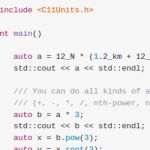Not a member of Pastebin yet?
Sign Up,
it unlocks many cool features!
- [Options]
- UseAutoPad=0 #use 0 to 1; automatically make other PAD to PAD1 after detecting movement
- UseInitBeep=1 #use 0 to 1; default 1; beep on init
- #Steam Controller & XBox Controller
- [PAD1]
- Index=0 #controller index in game controllers list; 0 is first; -1 to ignore this pad
- Left Analog X=1 #axis index; use - to invert; precede with 's' for a slider eg; s-1; 7 to disable
- Left Analog Y=-2 #axis index; use - to invert; precede with 's' for a slider eg; s-1; 7 to disable
- Right Analog X=4 #axis index; use - to invert; precede with 's' for a slider eg; s-1; 7 to disable
- Right Analog Y=-5 #axis index; use - to invert; precede with 's' for a slider eg; s-1; 7 to disable
- Left Analog X Linear=0 #-100 to +100 raise this number to increase sensitivity near center
- Left Analog Y Linear=0 #-100 to +100 raise this number to increase sensitivity near center
- Right Analog X Linear=0 #-100 to +100 raise this number to increase sensitivity near center
- Right Analog Y Linear=0 #-100 to +100 raise this number to increase sensitivity near center
- Left Analog X+ Button=0 #button id; 0 to disable
- Left Analog X- Button=0 #button id; 0 to disable
- Left Analog Y+ Button=0 #button id; 0 to disable
- Left Analog Y- Button=0 #button id; 0 to disable
- Right Analog X+ Button=0 #button id; 0 to disable
- Right Analog X- Button=0 #button id; 0 to disable
- Right Analog Y+ Button=0 #button id; 0 to disable
- Right Analog Y- Button=0 #button id; 0 to disable
- D-pad POV=1 #POV index; 0 to disable
- D-pad Up=0 #button id; 0 to disable
- D-pad Down=0 #button id; 0 to disable
- D-pad Left=0 #button id; 0 to disable
- D-pad Right=0 #button id; 0 to disable
- A=1 #button id; 0 to disable
- B=2 #button id; 0 to disable
- X=3 #button id; 0 to disable
- Y=4 #button id; 0 to disable
- Left Shoulder=5 #button id; 0 to disable
- Right Shoulder=6 #button id; 0 to disable
- Back=7 #button id; 0 to disable
- Start=8 #button id; 0 to disable
- Left Thumb=10 #button id; 0 to disable
- Right Thumb=11 #button id; 0 to disable
- Left Trigger=a3 #button id; precede with 'a' for an axis; eg; a-6; for a slider precede with 's' eg; s-1
- Right Trigger=a6 #button id; precede with 'a' for an axis; eg; a-6; for a slider precede with 's' eg; s-1
- UseForceFeedback=0 #use 0 to 1; default 0
- ForceLargeGain=10000 #use 0 to 10000; default 10000; effect intensity
- ForceLargePeriod=120000 #use 0 to 200000; default 120000; effect frequency; wheel only
- ForceLargeFadeTime=10 #use 0 to 100; default 10
- ForceLargeFadeIn=0 #use 0 to 1; default 1
- ForceLargeFadeOut=0 #use 0 to 1; default 1
- ForceLargeStartMag=0 #use 0 to 10000; default 2000; effect will begin with this value
- ForceSmallGain=10000 #use 0 to 10000; default 10000; effect intensity
- ForceSmallPeriod=30000 #use 0 to 200000; default 30000; effect frequency; wheel only
- ForceSmallFadeTime=10 #use 0 to 100 default 10
- ForceSmallFadeIn=0 #use 0 to 1; default 1
- ForceSmallFadeOut=0 #use 0 to 1; default 1
- ForceSmallStartMag=0 #use 0 to 10000; default 2000; effect will begin with this value
- WheelInertiaGain=2500 #use 0 to 10000; default 2500; effect intensity; wheel only
- WheelSpringGain=5000 #use 0 to 10000; default 5000; effect intensity; wheel only
- SteeringWheel=0 #use 0 to 1; enable for all wheel effects
Advertisement
Add Comment
Please, Sign In to add comment