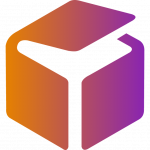Advertisement
Not a member of Pastebin yet?
Sign Up,
it unlocks many cool features!
- # SQL LEADERBOARDS
- # enabled: false //Enables the leaderboard.
- # database: "" //The name of the database that contains the SQL data.
- # separateNameTable:
- # enabled: false //Enable separateNameTable if the player names are stored in a different table than the stat you wish to display.
- # nameTable: stats_players //The name of the Table that contains the Player Names.
- # sepNameCol: name //The name of the Column within the Table that contains the Player Names OR UUID's. If you use UUID, also enable usingUUID.
- # sepIdCol: player_id //The name of the Column within the Table that contains the Player Ids.
- # sortByWorld:
- # enabled: false //Enable sortByWorld if you want to sort the stats base by the world the player was in.
- # worldCol: world //The name of the Column in the Table that contains the World Names.
- # worldName: world //The name of the World that you want to sort the data by.
- # customColumn:
- # enabled: false //Enable customColumn if you want to sort the stats by another variable that is contained in a separate column (Example: snapshots in Stats).
- # customCol: customCol //The name of the Column in the Table that contains the custom data.
- # rowValues: rowValues //The values of custom data that you want included in the sort (more than one value can be used by separating values with commas).
- # customColumn2:
- # enabled: false //Enable customColumn2 if you want to sort the stats by a second variable that is contained in a separate column (Example: type of Mob).
- # customCol: customCol //The name of the Column in the Table that contains the custom data.
- # rowValues: rowValues //The values of custom data that you want included in the sort (more than one value can be used by separating values with commas).
- # statTable: testStats //The name of the Table that contains the Stat data.
- # statName: testStats //The name of the column that contains the Stat Data.
- # statDisplay: Test //How you want the Stat to be Displayed on the Sign (Example: Kills).
- # usingUUID: false //Set to true if you database uses UUID's. Name column should then be set as your UUID Column.
- # nameColumn: player //The name of the column that contains the player names or UUID. If you use UUID, also enable usingUUID.However if you are using separateNameTable, this becomes the name of the column in the Stats Table that contains the Player Ids.
- # hlbSize: 5 //The Desired length of the leaderboard.
- # reverseOrder: false //Enable this setting to do reversed leaderboards.
- # statOnSameLine: false //Enable this setting to have stat displayed on same line as statDisplay
- # line0Format: black, bold, header //LINEFORMATTING: Set the color, then the Format, then the "Item to Display"
- # line1Format: dark blue, normal, name //The Color Can be: black, dark blue, dark green, dark aqua, dark red, dark purple, gold, gray, dark gray, blue, green, aqua, red, light purple, yellow or white.
- # line2Format: dark red, bold, statDisplay //The Format Can be: normal, bold, itallic, underline or magic.
- # line3Format: dark purple, bold, stat //The "Item to Display" can be: name, stat, stat2, statdisplay, header, blank or custom. If you use custom add a comma and then put your custom text.
- # flatFileDB:
- # enabled: false //Enable flatFileDB if you want to you a SQLite flatfile db file.
- # flatFilePath: \plugins\ //Path to the db file from the server root directory.
- # multiStat:
- # enabled: false //Enable to have two stats on one sign. To get the second stat to display you must also change one of the line formats above to include "Stat2"
- # customColumn:
- # enabled: false //Enable customColumn if you want to sort the stats by another variable that is contained in a separate column (Example: snapshots in Stats).
- # customCol: customCol //The name of the Column in the Table that contains the custom data.
- # rowValues: rowValues //The values of custom data that you want included in the sort (more than one value can be used by separating values with commas).
- # customColumn2:
- # enabled: false //Enable customColumn2 if you want to sort the stats by a second variable that is contained in a separate column (Example: type of Mob or cause of death).
- # customCol: customCol //The name of the Column in the Table that contains the custom data.
- # rowValues: rowValues //The values of custom data that you want included in the sort (more than one value can be used by separating values with commas).
- # statTable: stattable //The name of the table which contains the stat (it can be a different table or the same table as the first stat, but you must fill it in).
- # statName: statname //The name of the column that contains the Stat Data for the second stat.
- # statDisplay: statDisplay //How you want the second Stat to be Displayed on the Sign (Example: Deaths).
- # nameColumn: nameColumn //The name of the column that contains the player names. However if you are using separateNameTable, this becomes the name of the column in the Stats Table that contains the Player Ids.
- enabled: true
- database: skywars
- separateNameTable:
- enabled: false
- nameTable: stats_players
- sepNameCol: name
- sepIdCol: player_id
- sortByWorld:
- enabled: false
- worldCol: world
- worldName: world
- customColumn:
- enabled: false
- customCol: customCol
- rowValues: rowValues
- customColumn2:
- enabled: false
- customCol: customCol
- rowValues: rowValues
- statTable: skywars_data
- statName: kills
- statDisplay: Kills
- usingUUID: false
- nameColumn: username
- hlbSize: 15
- reverseOrder: false
- statOnSameLine: false
- line0Format: black, bold, header
- line1Format: dark blue, normal, name
- line2Format: dark red, bold, statdisplay
- line3Format: dark purple, bold, stat
- flatFileDB:
- enabled: false
- flatFilePath: \plugins\
- multiStat:
- enabled: false
- customColumn:
- enabled: false
- customCol: customCol
- rowValues: rowValues
- customColumn2:
- enabled: false
- customCol: customCol
- rowValues: rowValues
- statTable: stattable
- statName: statname
- statDisplay: statDisplay
- nameColumn: nameColumn
Advertisement
Add Comment
Please, Sign In to add comment
Advertisement