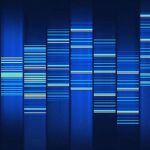Advertisement
Not a member of Pastebin yet?
Sign Up,
it unlocks many cool features!
- apt-get install bc
- cd /usr/src
- git clone https://github.com/raspberrypi/linux || ( cd ./linux && git pull )
- cd ./linux
- KERNEL=kernel7
- make bcm2709_defconfig
- make -j4 zImage modules dtbs
- make modules_install
- cp arch/arm/boot/dts/*.dtb /boot/
- cp arch/arm/boot/dts/overlays/*.dtb* /boot/overlays/
- cp arch/arm/boot/dts/overlays/README /boot/overlays/
- scripts/mkknlimg arch/arm/boot/zImage /boot/$KERNEL.img
Advertisement
Add Comment
Please, Sign In to add comment
Advertisement