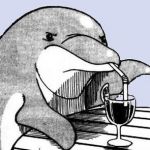Advertisement
Not a member of Pastebin yet?
Sign Up,
it unlocks many cool features!
- % Add the Bio-Formats toolbox to the MATLAB path
- addpath('path_to_bfmatlab_folder');
- % Import the necessary Bio-Formats classes
- import loci.formats.*;
- % Create a Bio-Formats Reader for your input images
- reader = loci.formats.ChannelFiller();
- % Configure metadata for the output pyramidal OME-TIFF
- metadata = loci.formats.MetadataTools.createOMEXMLMetadata();
- % Define the output file name
- outputFile = 'output.ome.tif';
- % Set the number of pyramid levels (e.g., 5 levels)
- numPyramidLevels = 5;
- % Load your input images (assuming you have them in an 'images' cell array)
- images = cell(numPyramidLevels, 1);
- for level = 1:numPyramidLevels
- % Load the image for the current level
- image = imread(['image_level_' num2str(level) '.tif']);
- % Store the image in the 'images' cell array
- images{level} = image;
- end
- % Write the pyramid levels to the output OME-TIFF
- for level = 1:numPyramidLevels
- % Set the resolution level for the current image
- metadata.setPixelsSizeC(0, images{level}, level - 1);
- % Write the image to the Bio-Formats reader
- reader.setId(outputFile);
- reader.setSeries(0);
- reader.saveBytes(0, images{level}, level - 1);
- end
- % Close the Bio-Formats reader
- reader.close();
- % Save metadata to the output OME-TIFF
- loci.formats.FileStitcher.writeOME(metadata, outputFile);
Advertisement
Add Comment
Please, Sign In to add comment
Advertisement