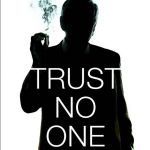Not a member of Pastebin yet?
Sign Up,
it unlocks many cool features!
- Going Dark (or at least Grey) on the Internet - A guide on how to Secure Your Communications
- This is my personal list, feel free to copy, edit and tweak to fit your needs.
- PROBLEM
- Web Browsing: including Streaming & Torrents
- http: is unencrypted and allows someone to monitor your traffic & destination IP
- https: is encrypted and allows someone to monitor your destination IP
- DNS:
- allows someone to monitor name to IP resolution
- FIX
- Encrypt internet traffic using a security concise VPN
- - https://torrentfreak.com/vpn-anonymous-review-160220/
- Emerge onto the internet from a country not part of the Five Eyes
- - https://privacyinternational.org/node/51
- Use Tor (via a VPN) for all non-personal browsing
- - https://www.torproject.org/
- Free Public VPN
- - http://www.vpngate.net/en/
- Use VPN Proxy
- - Proxies can log your source IP and web traffic
- - Choose a VPN provider with a no log policy
- - Avoid free VPN services
- - Use multiple proxies at same time (go from one to another to another)
- - Buy proxy services from more than 1 provider
- - Use prepaid credit cards for payment to avoid tracking
- Use DNS Servers that DON’T track, log or redirect / insert ad’s
- - https://blog.uncensoreddns.org/
- (Even better) Encrypt DNS traffic - DNSCrypt
- - https://dnscrypt.org/
- DNS Test Tools
- - https://dnsleaktest.com/
- - https://www.dns-oarc.net/oarc/services/dnsentropy
- PROBLEM
- eMail:
- Uses SMTP and SMTP is unencrypted and allows someone to monitor your traffic
- Attachments:
- unencrypted and often scanned / read for viruses by service providers, employers, etc
- FIX
- Encrypt emails - PGP
- - http://openpgp.org/
- Encrypt Attachments
- - https://www.aescrypt.com/
- - https://minilock.io/
- PROBLEM
- Web Searches:
- Search engines track you
- FIX
- Use a Non Tracking Search Engine
- - https://duckduckgo.com
- - http://www.visualcapitalist.com/how-google-tracks-you/
- -GENERAL ADVICE-
- - Keep your browser(s) current
- - Install updates
- - Disable webrtc in your browser(s)
- - https://duckduckgo.com/?q=disable+webrtc
- - Secure your browser
- - https://www.us-cert.gov/publications/securing-your-web-browser
- - Use browser security add-ons
- - HTTPS Everywhere
- - Privacy Badger
- - noscript
- - uMatrix
- - When possible stay on the Onion (Tor) Network
- - The Pirate Bay http://uj3wazyk5u4hnvtk.onion
- - DuckDuckGo http://3g2upl4pq6kufc4m.onion/
- - Secure Your Accounts
- - Enable multi-factor authentication
- - Use long complex passwords
- - Use a password manager
- - Don’t reuse passwords
- - Read & Lean
- - Electronic Frontier Foundation: https://ssd.eff.org/
- LINKS
- UPDATE - http://pastebin.com/77vafjuk
- Which VPN Services Keep You Anonymous - https://torrentfreak.com/vpn-services-anonymous-review-2017-170304/
Advertisement
Add Comment
Please, Sign In to add comment