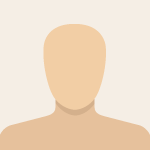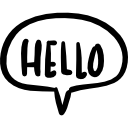Not a member of Pastebin yet?
Sign Up,
it unlocks many cool features!
- var blue_box=document.getElementsByTagName("div")[4];
- var URL_box=blue_box.getElementsByTagName("input")[0];
- var new_button=document.createElement("button");
- new_button.innerHTML="save";
- // copy style from "search button
- new_button.style=blue_box.getElementsByTagName("input")[1].getAttribute("style");
- new_button.onclick=function() {
- document.getElementsByTagName("form")[0].action="/"; // invalidate to prevent override
- document.getElementsByTagName("input")[0].name="url"; // invalidate to prevent override
- window.location.href = "/?url=" + encodeURIComponent(URL_box.value);
- }
- blue_box.getElementsByTagName("div")[1].style.width="";
- blue_box.getElementsByTagName("div")[0].style.right="260px";
- document.body.appendChild(document.createElement("style"));
- document.body.lastChild.innerHTML="input,button { margin-right: 1em; }";
- blue_box.getElementsByTagName("div")[1].appendChild(new_button);
Advertisement
Add Comment
Please, Sign In to add comment