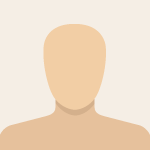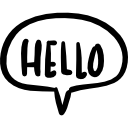Not a member of Pastebin yet?
Sign Up,
it unlocks many cool features!
- {{Infobox person
- |image=Screenshot from Samsung Galaxy S6 & S6 EDGE Live Event 2015-ILsPjSIY270.mkv - 4.png
- |caption=Technology hypocrite
- |image_caption=Hyun Yeul Lee at Samsung Galaxy UnPacked 2015, Episode 1 (Galaxy S6 and S6edge Keynote)
- |nationality=Likely South Korean
- |occupation=Senior Vice President of User Experience
- |employer=Samsung Mobile
- |known_for=
- *Toxic minimalism
- *Hypocrisy and failure on Samsung Galaxy Unpacked 2015, Episode 1 (Galaxy S6)
- |website=https://www.linkedin.com/in/hyunlee
- |twitter=<!-- Unknown -->
- }}
- {{notice|This article is under construction.}} {{underconstruction}}
- Hyun Yeul Lee is Samsung's vice president of mobile user experience who would be better off working at Apple due to her toxic influence on Samsung Mobile and her following the dysphemistic philosophy of seeing functionality as “feature creep”.<noinclude><ref name=S6isen>[https://www.youtube.com/watch?v=ksa5HKcqrW8 Video by Adrian Isén, uploaded on April 24th 2015: “''Why Samsung Galaxy S5 Is Better Than Samsung Galaxy S6! (4K)''”] ([https://www.dailymotion.com/video/x74lj8j Backup])</ref></noinclude>
- == Unpacked 2015 ==
- On the Keynote ''“Samsung Galaxy Unpacked 2015, Episode 1”''<ref name=Unpacked2015>[http://YouTu.be/ILsPjSIY270 Samsung Galaxy Unpacked 2015 – Episode 1: Galaxy S6 and S6 Edge keynote.]</ref>, on March 1st 2015, playback timestamp 00h:17m:33s to 00h:22m:12s, she presented the Galaxy S6 user experience.
- === The “Design with purpose” lie ===
- At timestamp 17m49s, Hyun Yeul Lee falsely proclaims their new design philosophy as “''design with purpose''”. But she does not mention any alleged purpose.
- The next lie is “''we are listening. The changes we made were suggested by customers, and our friends on the internet''”, of which the latter likely refers to social media channels. At timestamp 18 minutes, she used the buzzphrase “''we focussed on the essentials''”, followed by euphemistic<ref name=SignalNoise>[https://www.signalvnoise.com/why-i-love-ugly--messy-interfaces---and-you-probably-do-too/#edff4a896a83 Article ''“Why I love ugly messy interfaces, and you probably do too”'', written by Jonas Downey.] Except that “ugly messy” is the wrong wording. Correct words: Verbose, powerful, functional. Imagine Hyun Yeul Lee designing an airplane/spaceship cockpit. Foreseeable: Ultimate failure pre-programmed.</ref> buzzwords such as “reimagined”, “more intuitive” and “simpler-to-use”. And whoever suggested some of the changes made for the Galaxy S6, was certainly not a friend of Samsung, but rather iApple.
- If one really wants a cleaner user interface with less functionality, better get a dummy phone such as the NoPhone at https://www.theNoPhone.com/ . More suitable for real minimalists.
- === Toxic minimalism ===
- * At timestamp 18m13s, she said “we started with a more logical structure, and reduced the stuff to the menus and settings”, while an animation shows features being swiped out of the ''Contacts'' app, for the sake of following the toxic minimalism trend.
- ** '''''Reduced “stuff” [(dysphemism for “options”)] to the menus and settings''''' is exactly what power users dread. Why not add the icons to the context menus back?
- * At timestamp 18m18s, she screamed “plus, we swapped out abstract icons, and replaced them with clear, concise text”, meaning that they have not only replaced icons with text but removed icons and replaced the remaining ones with text (e.g. all-uppercase “MORE” instead of three vertical dots <code>⋮</code>).
- ** Why not have both? When presenting the camera UI, she said “we added labels” – why not do the same to the larger menu icons?
- ** She removed icons and replaced '''the remaining ones''' with text. But removing those icons is also a bad idea.
- ** These icons needed less screen width than this <code>UPPERCASE TEXT</code>.
- ** UPPERCASE TEXT LOOKS AS IF ONE WERE SCREAMING AT YOU, WHICH IS NOT PLEASANT TO READ. THE SAME HAPPENED TO MICROSOFT'S OUTLOOK 2013 USER INTERFACE AT THE TAB NAMES OF THE [[wikipedia:en:ribbon menu|RIBBON MENU.]]
- * At timestamp 18m27s, she proudly boasts “'''''we removed everything''''', that got in the way of you having the best experience. No more unnecessary alerts and notifications, or, struggling with hard-to-use and hard-to-find features!”
- ** Euphemism for low verbosity.
- ** “We removed everything…” means that an unpredictable amount of features vanished into the dark.
- ** Contradiction: '''How can something get in the way when it is hard to find?!'''
- ** Which features does she consider “hard to use”? With that argument, airplane cockpits should not exist, because they are “hard to use” for average joe. Also see: [[#The feature removal dilemma]].
- ** After that, in order to quickly distract from her negative attention, she quickly jumps to a different topic: Acting as if the previous Galaxy phones had laggy and unresponsive user interfaces, which is not true. “Thanks to powerful processors”, which is true, but what is the use of that processing performance if the S6 falls into a pool and ceases to work? No software can compensate for missing hardware functionality. And less functionality means fewer ways to make use of that processing power. She also keeps using [[wikipedia:en:euphemism|euphemistic]] buzzwords such as “sleek”.
- === User interface demonstration ===
- * Timestamp 18m58s: “Our new phone's visual experience is also exactly what you've been waiting for.”, which is subjective.
- * 19m09s: “We used bright and simple colours[…]” – Bright colours are very bad for AMOLED displays, see [[#AMOLED purpose defeat]]
- * The usage of colour codes (Green:Telephone; Purple:Video; Yellow:Messages; Orange:Contacts; Violet:Internet; Blue:Music; Red/White:Audio Recorder) is a valid improvement, but the white background still peak into the eye blindingly and are [[#AMOLED purpose defeat|disadvantageous for AMOLED displays]].
- * 19m36s: “Take a look at the camera controls. Everything you need is right at your fingertips. [… (effects are unimportant because they can be added in post-editing.)]”
- * “we added labels [to the icons]” – Great. Why not have '''both''' icons '''and''' text at the other places of the user interface (such as context menus)?!
- ==== Camera user interface contradiction ====
- <!-- LG V10 = Best and most independent camera user interface thanks to independent resolution/framerate/bitrate controls and no restricted manual controls during video recording, and ability to adjust many settings during video recording, similar to Sony AXP camcorder series. -->
- 19h58m: “Tapping a single button gives you all the commonly used options at a glance! Don't you love it?! The most wonderful part of all: NO MORE SCROLLING!”
- This is indeed a valid point. Eight (later ten, as far as known) camera '''modes''' can be seen at once, instead of 3 to 4, due to the icons being arranged in a grid with two rows instead of, in the 2014 Samsung camera user interface, big buttons at the bottom of the screen, of which only three and a half fit on the screen at once. But fitting 12 options on the screen at once (4×3 grid) was already possible with the 2013 camera user interface in one of the two mode selector vieweing modes.
- ===== The irony =====
- They have improved the '''[https://www.youtube.com/watch?v=5XcjkOptSns mode selector]''' of the camera user interface. Ironically, '''the exact opposite''' happened to the camera '''settings''' (not to be confused with ''modes'').
- ;2014
- On the Galaxy S5/Note 4 camera user interface, the options were in a 4×4 grid. On the S5, that grid was scrollable because there were more options, but the same number of options was fully visible on the screen at the same time. These options could be manually arranged and also manually be customized into the menu, which is always visible at the left side (2014, 2012) or the top left (2013) of the camera user interface. In 2014, for example, one could add a shortcut for any camera setting, including video resolution, to the left side.
- ;2015
- Starting at the Galaxy S6, the camera settings were put into an icon-less list<ref name=S6camSettings>[https://www.youtube.com/watch?v=kh-46VI6oh8 Video by user “cakwin22” (Nanuk WinArno)] showing Samsung camera setting user interface.]</ref>, where one doesn't just '''not see many options at a glance''', but also '''needs to dig twice into the menu to adjust the video resolution.''' After that,''' one needs to go back twice''' (video resolution setting → main camera setting page → camera viewfinder) instead of just tapping the screen at the viewfinder (S5, Note 4), because the camera viewfinder on the S6 is no longer running in the background behind the setting menu like it did since Samsung Omnia (circa 2009).
- That's what Hyun Yeul Lee labels with her buzzword of ''“innovation”'', covering up her incompetence.
- ===== The Semi-Triangle =====
- Trivia: Next to circumcising a lot of functionality, Hyun Yeul Lee thought it was a good idea to add that pointless semi-triangle in the upper left corner<ref name=S6camUI>[http://images.anandtech.com/doci/9146/Screenshot_2015-04-15-22-37-29.png Full-resolution original PNG screenshot of Galaxy S6 camera user interface.]</ref> that allows folding/unfolding the quick camera setting items on the short screen edge towards the “Samsung” logo. That wasted space could have been used better for putting a video resolution/framerate/bitrate selector. That triangle was removed in Samsung's UI since late 2016 (Note 7 with Android 6 and all Samsung phones with Android 7), but replaced with nothing.
- == The feature removal dilemma ==
- Hyun Yeul Lee does not understand that a minimalist is not forced to use an existing feature that (s)he does not need. These features are '''optionally useable'''. But if a feature '''does not exist''', while not making a difference for minimalists, it makes a power user '''unable to utilize that feature.'''
- With the argument “remove because ''hard to use''”, airplane cockpits should not exist, because they are “hard to use” for average joe.
- == Galaxy S6 ==
- The Galaxy S6 is not a bad device, and is still fairly superior compared to the iPhone 6/6+, but an unsuitable successor of the Galaxy S5. For a long time, Samsung was known as the trusted brand for power users to trust. (In 2015, it was LG V10, which saved power users.) The Galaxy S5 focussed on functionality and practicallity. It should have been put into a new series instead of succeeding the Galaxy S5, because it ditched a lot of functionality<ref name=S6isen />. In 2015, Samsung listened to the power users's enemies: toxic minimalists, who would have been better off purchasing an Apple iPhone, because the iPhone always had the least functionality and battery performance, which is exactly what toxic minimalists want.
- No loyal power user expected Samsung suddently to ditch their individuality, and follow Apple's peer pressure of inferiority (non-replaceable batteries (I prefer to call it “non-replaceable” rather than “non-removable”, because when I take a battery out of the phone, my intention is usually to replace it, so “non-replaceable” is more accurate.), missing MicroSD, lack of functionality, lack of battery size, lack of MHL-HDMi for no reason, lack of water resistance and later the year: lack of IR transmitter, to mention the most known ones).
- === Improvements ===
- As already mentioned, the Galaxy S6 is not a bad device in of itself.<br />It brought improvements such as:
- * Maximum charging speed (15 W, but likely decreases quickly with battery age, because it would equal a C rate of 1.5 for the Galaxy S6 battery. At the same C rate, a 20000 mAh powerbank could charge at outstanding 111 Watts).
- * Camera:
- ** Quick launch (that works much better on Android Lollipop than Android Marshmallow)
- ** ''Slow motion'' videos (720p@120fps) saved like ordinary videos (with audio and maintaining real time speed and original image sensor framerate in output file, making it 5× more suitable for video editing than if it were saved with altered framerate and removed audio like in previous Samsung flagships: Note 2, S4, Note 3, S5, Note 4, K Zoom, S4 Zoom.).
- ** '''Optical Image Stabilisation''' – The foreskin equivalent of any camera/camcorder.
- * Higher internal memory options
- * More overseeable camera '''''modes''''' at a glance. (opposite happened to '''''settings''''')
- * 1440p video recording (existed since S5 LTE-A SM-G901F and Note 4, but playable by S5 SM-G900F, Note 3 SM-N9005 and S4 GT-i9506), which is a balance between space storage consumption and video resolution.
- * ''(more items will be added to the list)''
- === Deterioations ===
- '''But''' the Galaxy S6 lost vital functionality that lead to power users feeling betrayed, but acceptable because the Note 5 was expected not to become due to the Galaxy Note series originally being intended for maximalists and power users, but did, disappointing power users<ref name=NoteEnthusiast>[https://www.AndroidPolice.com/2016/08/02/the-galaxy-note-is-no-longer-samsungs-enthusiast-smartphone-series-opinion/ ''AndroidPolice'' article by David Ruddock: “The Galaxy Note is no longer Samsung's "enthusiast" smartphone series (opinion)”.]</ref><ref name=S6isen />. Toxic minimalists successfully have intimidated Samsung in 2015.
- Here are some other quotes from the Unpacked 2015 event (Episode 1): ↓. These two listed quotes do not match the exact wording from the event, which will be corrected later.
- * ''(Towards the beginning; Timestamp will be added)'' J. K. Shin: “People want the best-in-class smartphone, with the best-in-class design, and the best-in-class features.”
- ** But the Galaxy S6 actually got rid of many features.
- * ''(Towards the beginning; Timestamp will be added)'' J. K. Shin: “A mobile phone with capabilities that no other phone can match! … no other phone can match!”
- ** Yes, but other phones (especially the Galaxy S5) have functionality that the S6 also can't match<ref name=S6isen />.
- * Timestamp: 04m59s: “Some companies have set themselves apart through design, others through practicallity. But people want both!”
- ** But the Galaxy S6 has, in many ways, less practicallity than the Galaxy S5. Mentioned below ↓.
- ;Removed features:
- === Removed hardware features ===
- * Official water resistance (might survive '''some''' exposure<ref name=S6water> Video by ''[http://youtube.com/tech TechSmartt]'': [https://www.youtube.com/watch?v=LGBKmIlk52Q “Samsung Galaxy S6 Edge Water Test - Secretly Waterproof/Resistant?”]</ref>.)
- * Replaceable battery (not a problem in the beginning, but small batteries age exponentially faster due to higher relative usage and same user requirements despite deterioating battery. Especially a chronic, infamous problem in Apple's iNferiorPhones.)
- ** A non-replaceable battery on water-resistant phones means sacrificing water protection for battery replacement
- ** Because of battery gerascophobia (fear of battery age), one constantly tries to avoid completely charging and discharging the battery, because one knows that there will be a dead end due to battery age, which was formerly escapeable thanks to replaceable battery.
- ** Justin Denison at Unpacked 2015 Episode 1, timestamp 27m12s: “By the way, you may have noticed a major change here! The battery is '''''built in!''''' [(euphemism for '''non-replaceable.''')] Now…, we refused to do this for some time. That's because we didn't want to have a built-in battery until we were absolutely sure, that users would feel confident about charging their phones. Others have sacrificed convenience for design, but not us. Here is someting else: just like the battery [(as if it were a good thing that it is non-removable)], wireless charging is '''''built. right. in!'''''” “All packed into an incredibly thin [(euphemism again)].” ”Think about what it used to mean! Special accessories, maybe an additional cover[…]”
- *** “''Refused''”?! Who asked for non-replaceable batteries?! They act as if it were a step in the right direction. Last year, they called iPhone users “wall huggers”, which is totally true, but while showing off the Galaxy S5's removable battery at the airport, which got removed one year later, at the S6. However, I would not replace my battery that casually to avoid wearing off the back cover)].
- *** The S3 had a dedicated wireless charging kit. And if the cover were a problem, why not ship the device itself '''''among''''' the wireless charging cover?
- *** “Of course, you need to find the right charging pad, that works with your phone!” Most of them have Qi, some have PWM (PowerMat). And “the right charging pad” could always be ordered from Samsung themselves. Hard to find? No. Also, most third-party charging pads have ''Qi''.
- *** I actually feel '''less confident''' charging my phone due to battery gerascophobia: if I am aware that there is a dead end due to battery decay of a battery I can not replace by myself at the end of it's lifespan, and that replacing the battery in a mobile phone repair shop has the potential of causing some other damage.
- *** “Others have sacrificed convenience for design, but not us.” – Also a lie because sacrificing battery size and to cage a battery inside a mobile phone is certainly unequivocally a sacrifice of convenience. There is no way to dispute it.
- *** The charging equipment, even if not included, needs to be purchased '''just once'''. He acts as if it were as annoying as if one needed to purchase a new one each month.
- * Micro SD card slot.
- * USB 3.0 (USB-C, which supports USB 3.0 was not that mature back then, and was used on the Galaxy Note 7, late 2016, for the first time in Samsung's flagships).
- * Note 5 and S6 Edge +: Infrared transmitter.
- * Self-capacitive touch screen (as explained [http://developer.SonyMOBiLE.com/knowledge-base/technologies/floating-touch/ here]).
- ** Air View: Ability to hover over items such as the video player seek bar, gallery images, albums, E-Mails, ''SMS'' messages and speed dial, to see an instant preview.
- * Thermometer (temperature) sensor. (already removed on Galaxy S5)
- * Hygrometer (humidity) sensor. (already removed on Galaxy S5)
- * Ultraviolet measurement sensor (existed on Note 4 only)
- === Removed/Deterioated software features ===
- '''''This list is incomplete yet. More items will be added to the list, because they have removed <u>many</u> featuers from the menus. More noticeable features on top.'''''
- Software features can be compensated and retrofitted to a limited degree. Third party applications might work well and compensate for the lack of software features, but they are not dedicated to one device, which leads to limited system integration. (Example: How can one get the Galaxy Note 4 multi window manager for the Galaxy S6? What about quick-launching third-party camera applications?).
- * Camera can run in background while vieweing camera settings for immediate access of the main camera controls.
- * Air Gesture controls, initially introduced on Galaxy S4 (using proximity sensor)
- ** Air Call-Accept
- ** Air Move
- ** Air Browse
- ** Air Jump
- ** Quick Glance (compensated by ''Air WakeUp'', which was introduced on Galaxy S5, early 2014.)
- * White-background user interfaces (since Galaxy Note 4). See [[#AMOLED purpose defeat]] for why that is a terrible idea.
- * Integrated EXIF metadata viewer in Gallery application (already removed on Note 4, late 2014, for unexplained reasons, probably because of Hyun Yeul Lee's toxic minimalism)
- * Burst shot feature, despite significantly increased computational performance, unnecessarily limited to 30 photos per sequence, while S5 G901F did 1000 in row. The limitation exists on the Galaxy Note 4 (late 2014) and Note 5/S6edge+ (late 2015) as well.
- * Multi-window apps can no longer be directly launched independently into pop-ops on top of any running application, via the Galaxy Note 4's independent side bar. Instead, it requires the screen to be split first, in order to access the multi-window mode, which does not work with applications that do not support multi-windowing. Those applications need to be interrupted temporarily in order to put the other app in pop-up mode.
- * Maximum of 5 pop-up apps simultaneously (also on Note 4) (was not limited on Note 3, but on Note 3, the “S-Pen-Window” was a separate feature that only supported few pre-installed applications. The only third-party application known to support it too, is ''Battery Monitor Widget'' by CCC71.
- * Minimum window size of pop-up windows: a quarter of the screen (also on Note 4) (was one sixth on Note 3 = more convenient).
- * Removed: Camera in multi-window mode (came back two years later on Galaxy S8) (that feature was removed from Note 4 on Android Marshmallow. On Android Lollipop, entering multi window mode with the camera app was only possible while not recording videos.)
- * Removed: Music Square.
- * Removed: Custom vibration patterns.
- * Removed: A lot of separating lines in the user interface, '''for the sake of conforming to toxic minimalism.'''
- * Removed: Camera remote viewfinder (already removed in Note 4)
- * Android Nougat update removed some features as well, such as the ability to force opening pages in the same tab instead of a new tab in the S Browser (which is not as good as Chromium and Firefox anyway).
- * S Browser since 2015 (pre-installed on GS6): Attempting to open 51th tab closes oldest opened tab (no problem, because one can use Chrome/Chromium/Firefox anyway. However, I wish they kept showing the full tab numbers beyond 100, and a built-in ability to export the session into a file.)
- * ''More items will be added to the list''
- == AMOLED purpose defeat ==
- Samsung Mobile flagship devices historically use the [[wikipedia:AMOLED|AMOLED]] panel type.
- '''Hyun Yeul Lee''' thought that white backgrounds on user interfaces are a good idea, which means eye strain and blinding (especially in the darkness, glaring despite of minimum brightness. Third-party applications such as ''Twilight'' required.), no more text highlight, and another disaster: Defeats the main puposes of AMOLED displays, such as the power saving advantage with darker/black pixels. There is a feature called “negative colours”, but that also inverts the colours of graphics on-screen, which looks odd.
- White backgrounds and brighter colours shorten the AMOLED display's lifespan as well.
- Hyun Yeul Lee's preference of white backgrounds prove her incompetence in her position at Samsung.
- == Other influences on Samsung Mobile ==
- Here are some other changes of Samsung Mobile phones that Hyun Yeul Lee is responsible for.
- * Removal of proper task management application (Galaxy Note 4)
- * Removal of context menu icons (Galaxy S5 since Android 4.4.2 and Galaxy S4,Note3,S5 since Android 5).
- * Removal of UV, temperature and humidity sensors.
- * Removal of FM radio.
- * Galaxy Note 7: Slim design squeezed Lithium-Ion battery, which lead to disaster.
- * Since late 2016: 10-minute 2160p video recording limitation. (Galaxy S7/S7 edge had no fixed limitation with Android Marshmallow (but it did with Android Nougat); earlier phones had 5 minutes.)
- * No AutoExposure controls during high framerate and front camera videos and front camera photos.
- * Charging wattage, even with fast charging enabled, drops to 5W-8W of input power (not battery input, but for the entire phone), if the screen is turned on and the phone is not in stand-by mode.
- * Galaxy S10 camera user interface coming closer to iPhone's camera user interface: more minimalistic and photo/video modes not accessible at the same time (which was introduced on the Galaxy S4 in 2013). Maybe because in video mode, the camera is on video stand-by; prepared for video recording. But switching to video mode when in photo mode takes longer. Welcome to 2012.
- ** The mode switcher, where the text label of the camera mode is parallel to the home key edge of the screen, which makes the text go upwards when
- * Adapting to loose, wobbly and lesser stamina Android Lollipop user interface. [https://www.sammobile.com/2015/01/22/touchwiz-finally-looks-good-thanks-to-google/ This SamMobile article, written by technology journalist ''Abhijeet Mishra''], is an absolute lie, which also gets demonstrated in the commential resonance (in the comment section).
- ** The touch ripple visual feedback effect with the circle is good. But the loose quick setting/notification drop-down menu, with the loose-ladder unroll animation, which rolls up again when touching anything before it has entirely unrolled, and without stamina visual grip at the bottom, and the gaps between each notification that make them even look more loose, was a pain in the back. The same disaster got adapted when S4, Note 3, S5 and Note 4 got updated to Android Lollipop. [https://forums.androidcentral.com/ask-question/461998-why-lollipop-so-ugly.html A user called “''Andrewcf2921''” was also repulsed by it.]
- * Putting camera in the middle in 2011 (Galaxy S2). Why it is a bad idea:
- ** https://forums.macrumors.com/threads/why-is-the-camera-in-the-corner.1547776/#post-16899440
- ** https://photo.stackexchange.com/a/100603
- ** https://www.quora.com/Why-are-phone-cameras-located-towards-a-corner-and-not-the-middle-of-the-top-edge-for-symmetry
- ** TL;DR?:
- ***Lesser likely to cover camera
- ***More stamina grip
- ***Ability to penetrate into corners with more ease
- ***More possibilities to hold device without covering camera *Everyday use: Lesser likely to touch camera accidentially, keeping the lens clean.
- ***No need to build the phone's hardware '''around''' the camera module.
- * Torch in drop-down menu disabled while camera is running since Android 6.0; making illuminating burst shots and toggling the torch no longer possible. When the torch is already enabled, since Android 6.0, launching the camera makes the torch turn off. Might be related to Google, which made good AND bad decisions about Android (e.g. KitKat MicroSD disaster, restricted task management, USB-OTG crippled since Android 7, anti-theft applications useless since Android 8, Android 4.4.2 AppOps removal that gladly was re-introduced in Android 6 when they realized they made a mistake.).
- * Still no integrated torch adjustment inside the video recorder user interface. But third-party applications such as OpenCamera can do that.
- * Samsung Keyboard: Maximum of 20 items per clipboard.
- * Humiliating Galaxy S4 and Note 3's burst shot capabilities infront of the iPhone 5s (which is inferior in nealry '''''every''''' other area, but superior in that one area: burst shots not limited to pathetic 20.)
- * Three-level video bitrate setting (removed in 2013
- * Probably, she invented the misnomer “Grace UX”.
- * Samsung keyboard:
- ** No number keypad (no problem due to third-party keyboard)
- ** (Minor) Removal of double-dots on keys with additional uptions such as the key between “Sym” (Symbols) and the space bar, which offers access to voice input, clipboard, emojis, voice input, and some special characters.
- ** Removal of text input from camera (existed on Galaxy S4)
- * Removal of text reader integration in Gallery application (existed on Galaxy S4)
- * Clipboard in odd tiles rather than in even rows (since Galaxy Note 4)
- * Clipboard options “lock to clipboard” and “export to gallery” (for pictures in clipboard) removed (since Note 4, as far as known).
- * The ''One-handed usage mode'' (introduced on Galaxy Note 3), that allowed putting the entire screen into a smaller viewport at either lower corner of the screen to be able to access the entire screen with just one hand, had on-screen keys and volume keys on Note 3, S5 and Note 4. Only on the S5, it had editable contact shortcuts and app shortcuts on top of that. The early 2015 flagships (S6, S6edge) had no one-handed usage mode at all, while the Samsung phones since late 2015 (S6edge+ and Note 5, then S7, S7edge, etc.) brought that feature back, although with no resizing options and the features mentioned before, just one fixed size, and one big button on top of it that allows exiting the one-handed operation mode, and also the ability to put the viewport on the bottom right or bottom left of the screen.
- * Removal of Galaxy S5 Toolbox for quick app access, and the Note 4's ability to show on-screen navigation keys that could even include the option key.
- * The 2015 flagships with Android Lollipop had no way to access the option key feature (removed since S5, replaced by “recent tasks” key, but options still accessible by holding that key). Since Android Marshmallow however, the “back” key could be used.
- * ''more items will be added.''
- == Other influences outside of Samsung Mobile ==
- She is likely responsible for Hyundai's moronic decision in 2013 to remove the car power outlets of their vehicles sold in South Korea, replacing them with USB connectors instead of co-existing, making tons of car accessories, including multi-port fast-charging USB chargers that are superior compared to the built-in USB ports, and portable inverters, non-useable, but more compliant to toxic minimalism.<ref name=HyundaiCarOutlet>Articles about Hyundai's 2013 removal of the car's power outlet for vehicles sold in South Korea: [https://www.pri.org/stories/2013-10-02/hyundai-looks-put-unceremonious-end-car-cigarette-lighter-jacks][https://www.team-bhp.com/forum/international-automotive-scene/142515-hyundai-dumps-cigarette-lighter-socket-usb-port-korea.html][https://conversation.which.co.uk/technology/hyundai-cigarette-lighters-smoking-usb-charging-points/]</ref>
- She was fooled because that auxiliary car outlet is still being called “cigarette lighter jack”, which, as of the third millenium, is '''a horrible misnomer!'''
- These feature removals are troubling to power users, because power users expect their mobile phones to provide them with the confidence of covering the entire feature range of all predecessors and all middle/low-class phone such as Galaxy A and Galaxy J series.
- Hyun Yeul Lee prefers abbreviated, inaccurate numbers for YouTube's subscriber counts.
- <!-- Placeholder:
- == Early Life ==
- == Career ==
- == Personal Life ==
- -->
- == References ==
- <references />
- [[Category:Technology]] [[Category:Women]] [[Category:Samsung]] [[Category:Mobile Phones]]
Advertisement
Add Comment
Please, Sign In to add comment