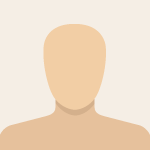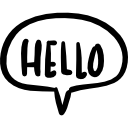Advertisement
Not a member of Pastebin yet?
Sign Up,
it unlocks many cool features!
- <!-- Create a basic placeholder static site for vid2text that is modern and elegant. vid2text is a service that enables automatic transcription of audio from video files using AI. it will make the "vid2cleantext" repository come alive. -->
- <!-- no CSS should be used. -->
- <!DOCTYPE html>
- <html>
- <head>
- <meta charset="utf-8" />
- <title>vid2text</title>
- <meta name="viewport" content="width=device-width, initial-scale=1.0" />
- <meta name="description" content="vid2text is a service that enables automatic transcription of audio from video files using AI. it will make the vid2cleantext repository come alive." />
- <link rel="stylesheet" href="https://cdn.jsdelivr.net/npm/bulma@0.8.0/css/bulma.min.css" />
- <script src="https://cdn.jsdelivr.net/npm/@tensorflow/tfjs@1.0.0/dist/tf.min.js"></script>
- <script src="https://cdn.jsdelivr.net/npm/@tensorflow-models/posenet@0.2.0"></script>
- <script src="https://cdn.jsdelivr.net/npm/@tensorflow-models/text-classification@1.0.0"></script>
- <script src="https://cdn.jsdelivr.net/npm/@tensorflow-models/universal-sentence-encoder@1.0.0"></script>
- <script src="https://cdn.jsdelivr.net/npm/@tensorflow-models/bi-attention@1.0.2"></script>
- <script src="https://cdn.jsdelivr.net/npm/@tensorflow-models/simplernn@1.0.2"></script>
- <style>
- .center {
- margin: auto;
- width: 50%;
- padding: 10px;
- }
- .center img {
- display: block;
- margin: auto;
- width: 50%;
- }
- .center p {
- font-size: 1rem;
- }
- .center span {
- font-size: 0.8rem;
- }
- .center span a {
- color: #0070f3;
- text-decoration: none;
- }
- .center span a:hover {
- text-decoration: underline;
- }
- .center span a:visited {
- color: #0070f3;
- }
- .center span a:active {
- color: #0070f3;
- }
- .center span a:focus {
- color: #0070f3;
- }
- </style>
- </head>
- <div class="container">
- <!-- Main hero unit for a primary marketing message or call to action -->
- <div class="hero is-primary">
- <div class="hero-body">
- <div class="container">
- <h1 class="title">vid2text</h1>
- <h2 class="subtitle">
- <strong>vid2text</strong> is a service that enables automatic transcription of audio from video files using AI. it will make the vid2cleantext repository come alive.
- </h2>
- </div>
- </div>
- <div class="hero-unit">
- <p>
- <strong>Why</strong>
- vid2text as a service is geared towards those who do not have programming experience and want to use features of the <i><a href=" https://github.com/pszemraj/vid2cleantxt ">vid2cleantxt</a></i> repository & transformers to transcribe
- their videos.
- </p>
- <!--section to describe use cases: lecture transcription, note taking-->
- <p>
- <strong>Use cases</strong>
- <li>lecture transcription</li>
- <li>note taking</li>
- </p>
- <!--section to describe how it works: -->
- <p>
- <strong>How it works</strong>
- <li>video is uploaded</li>
- <li>video is converted to audio</li>
- <li>audio is converted to text</li>
- <li>text is cleaned</li>
- </p>
- <!--section to describe how to use it: -->
- <p>
- <strong>How to use it</strong>
- <li>upload video</li>
- <li>wait for text</li>
- <li>download text</li>
- </p>
- <!--section to describe how to contribute: -->
- <p>
- <strong>How to contribute</strong>
- <li>fork the repository</li>
- <li>add your feature</li>
- <li>submit a pull request</li>
- </p>
- <!--section to describe how to contact: -->
- <p>
- <strong>How to contact</strong>
- <li>email:
- </div>
- </body>
- </html>
Advertisement
Add Comment
Please, Sign In to add comment
Advertisement