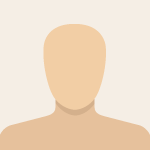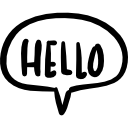Not a member of Pastebin yet?
Sign Up,
it unlocks many cool features!
- <!DOCTYPE html>
- <html lang="en">
- <head>
- <title>Epoch time converter with automatic detection</title>
- <!-- the viewport meta tag magnifies the page on mobile browsers to make it useable there -->
- <meta name="viewport" content="initial-scale=1.0, user-scalable=yes">
- <style type="text/css">
- /* modern font pack */
- body { font-family: ubuntu,'noto sans','open sans', calibri, 'segoe ui', 'trebuchet ms', arial, helvetica, verdana, tahoma, 'Bitstream Vera Sans', 'sans-serif'; }
- div { margin-bottom: 1em; } /* small gap between divisions */
- JS_show { opacity:0.2; pointer-events:none; } /* Initially grey out containers that are only meant to be shown with JavaScript activated, in order to provide a preview. */
- /* for completely hiding it if preferred, use: JS_show { display: none; } */
- no_select { /* for text that is not to be highlighted */
- /* vendor prefixes for compatibility, see https://developer.mozilla.org/en-US/docs/Web/CSS/user-select */
- -moz-user-select: none; /* supported since Firefox 1.0 */
- -webkit-user-select: none; /* since Chrome 1.0 */
- -ms-user-select: none; /* since Edge 12.0 */
- user-select: none; /* Chrome 54 (2016-10), Firefox 69 (2019-09) */
- }
- /* prevent buttons from sticking to input field in mobile view */
- button { margin-top: 1em; }
- /* dark theme */
- body { background-color: #333; color: #ddd; }
- a { color: lightblue; }
- </style>
- </head>
- <body>
- <JS_show>
- <!-- JS_show container: only reveal contents if JavaScript is activated. Code implemented in JavaScript part further down. -->
- <div id="time_input_container">
- <input
- autofocus="true"
- id="time_input"
- placeholder="Date/time or unix time stamp"
- onkeyup="epoch.keyup(event);"
- onkeypress="epoch.keypress(event);"
- size="30"
- >
- </input>
- <!-- The "autofocus" parameter focuses the field from the beginning, so the user can start typing immediately. -->
- <!-- The "onkeyup" event updates the calculation automatically after each character is entered. -->
- <!-- The "onkeypress" event separately implements updating the calculation and the URL hash
- by pressing the enter/return (↵) key. -->
- <!-- The placeholder text is displayed when the input field is empty. -->
- <!-- Size (input field width) set to 30 characters to fit in the placeholder text. -->
- <button class="run_script" onclick="epoch.convert(); document.location.hash=time_input.value;">
- Auto-detect and convert
- </button>
- <!-- interchanges the date and time with the epoch time stamp -->
- <button class="epoch_swap" onclick="epoch.swap();">Swap</button>
- <!-- sets the input to the current date and time -->
- <button class="epoch_now" onclick="epoch.now();">Now</button>
- <!-- more convenient clearing of the input field, mainly for mobile users -->
- <button class="epoch_clear" onclick="epoch.clear();">Clear</button>
- </div>
- <div id="time_output"><!-- The calculated time will appear here. --></div>
- </JS_show>
- <noscript>
- <!-- This guidance is shown if JavaScript is not available in the user's browser. -->
- <h2>JavaScript is unavailable</h2>
- <p>To convert dates and time stamps, please activate JavaScript or use a web browser that supports it.</p>
- <p>If you are seeing this error in the Android HTML viewer, enter the path to this HTML file into the address bar of the web browser.</p>
- </noscript>
- <script type="text/javascript">
- // create nodes for input field and output container
- var time_input = document.getElementById("time_input");
- var time_output = document.getElementById("time_output");
- var epoch = {}; // create data object
- var count=0,input="";input=""; // defeats JS Hint error; no functional difference
- // reveals "JS_show" containers
- if ( document.getElementsByTagName("JS_show")[0] ) /* check if JS_show containers exist */ {
- for (
- count=0; // initiate counter
- count < document.getElementsByTagName("JS_show").length; // count JS_show containers
- count++ // count up. Same as count+=1 and count=count+1.
- ) {
- // restore opacity and/or unhide by overriding CSS at the top using inline CSS:
- document.getElementsByTagName("JS_show")[count].setAttribute("style","display:block; opacity:1; pointer-events:all;");
- }
- }
- // detects the format in the input field
- epoch.detect = function(input) {
- input+=""; // force data type into string instead of number by appending empty string
- if (
- // detect literal dot, slash, colon, and alphabetical characters in a regular expression group; presume four-digit input to be a year number.
- // To manually opt for the recognition of a four-digit value as an epoch time stamp, which is very unlikely to be necessary, a space character can be added before or after the input value.
- // separate search for dash that starts after the first character of the input to prevent matching negative numbers
- // The empty string "" is necessary to force the data type into "string" instead of "number" so the length can be measured.
- // special case: first character in input is a dash, meaning the input is a negative number and should be recognized as epoch time stamp.
- ( (""+input).search(/(\.|\/|\:|[A-Z]|[a-z])/) > -1 || (""+input).search("-") > 0 ) || ( (""+input).length == 4 && (""+input).search("-") != 0 )
- ) {
- return false; // probably no epoch time stamp
- } else return true; // probably an epoch time stamp
- };
- // calculates the output date or time stamp
- epoch.convert = function() {
- if (time_input.value == "") return false; // no calculation if the input box is empty
- if ( epoch.detect(time_input.value) ) /* epoch to date */ {
- epoch.output_type = "Date and time";
- epoch.output_text = new Date(time_input.value * 1000); // add three zeroes to convert seconds instead of milliseconds. Stored in standalone variable for the swap feature.
- time_output.innerHTML = "<no_select>"+epoch.output_type+": </no_select>"+epoch.output_text;
- } else /* date to epoch */ {
- epoch.output_type = "Epoch time stamp";
- epoch.output_text = (new Date(time_input.value).getTime() / 1000 );
- time_output.innerHTML = "<no_select>"+epoch.output_type+": </no_select>"+epoch.output_text; /* divide by 1000 to convert seconds instead of milliseconds */
- }
- time_input.setAttribute("value",time_input.value); // Update value in DOM (document object model) – might improve compatibility.
- };
- // for the "Swap" button
- epoch.swap = function() {
- time_input.value = epoch.output_text;
- epoch.convert();
- };
- // for the "Now" button
- epoch.now = function() {
- time_input.value = new Date();
- epoch.convert();
- };
- // for the "Clear" button
- epoch.clear = function() {
- time_input.value = null;
- time_output.innerHTML = null;
- };
- // implements instant results after each key press
- epoch.keyup = function() {
- time_input.defeat_hash_change = true; // prevent hash change from interfering with text area
- epoch.convert(); // convert automatically on each key press inside the text box.
- time_input.defeat_hash_change = false; // unlock hash change
- };
- // implements "enter" button press for results and updating URL
- epoch.keypress = function() {
- if (event.keyCode == 13) // Keycode 13 is for enter key, both main and on NUM pad.
- {
- epoch.convert(); // convert when pressing enter.
- document.location.hash = time_input.value; // update URL
- }
- };
- // date calculation shortcut via pre-entered hash fragment (#) after URL
- if (document.location.hash) {
- /* using decodeURIComponent to prevent spaces from turning into "%20" (hexadecimal percent-encoding) */
- time_input.value = decodeURIComponent(document.location.hash.substring(1) );
- epoch.convert();
- }
- // detect change of value after "#" in URL
- window.onhashchange = function() {
- if (!time_input.defeat_hash_change) {
- /* Only run again if URL changed manually, not input box. */
- time_input.value = decodeURIComponent(document.location.hash.substring(1) );
- epoch.convert();
- }
- };
- // pre-fill with current time if no time is specified in URL
- if (document.location.hash == "") epoch.now();
- </script>
- </body>
- </html>
Advertisement
Add Comment
Please, Sign In to add comment