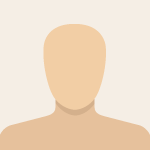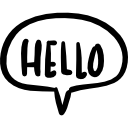Advertisement
Not a member of Pastebin yet?
Sign Up,
it unlocks many cool features!
- # Stop adobe services
- Get-Service -DisplayName Adobe* | Stop-Service -Force -Confirm:$false
- # This will Stop the Services, and change the startup from Automatic to Manual - Opening Adobe Applications will start these services, without your interaction. If you have issues, you can manually start them by replacing Get-Service with Start-Service, or open the Services Panel with WindowsKey+R: "services.msc"
- # Setting Startup to Manual only needs to be run once. Stopping the services needs to be done each time you exit application, if you don't want background services running. Such as Sync.
- Get-Service -DisplayName Adobe* | Stop-Service
- Get-Service -DisplayName Adobe* | Set-Service -StartupType Manual
- Get-Service -DisplayName AdobeUpdateService | Stop-Service
- Get-Service -DisplayName AdobeUpdateService | Set-Service -StartupType Manual
- for more:https://cuty.io/vC9i5ABAbQ
Advertisement
Add Comment
Please, Sign In to add comment
Advertisement