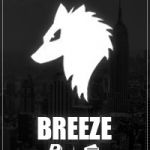Advertisement
Not a member of Pastebin yet?
Sign Up,
it unlocks many cool features!
- So here is some information for your PayPal account and everything you need to do:
- You must respect these rules otherwise no warranty.
- Read the policy in our Pricings link down
- Please wait for 24H before login into PayPal after delivery.
- Go to PayPal and change the email & password.
- In every new PayPal that you bought. you'll need a BRAND NEW BROWSER to use before you log in.
- Use it only in the browser you used it. never do payments on other browsers that have other PayPal cookies.
- Same email: password we provided for you is also the login for text now or Google Voice :
- Please if you bought the 18.99-29.99/aged Plan go ahead and link the VCC & VBA (US & CA) In the Text :) And When you do please contact me for the Codes of VCC so you can confirm it(Link it in 24)[well need a VOUCH from you to get us more reputation.]
- This is for your phone number that is connected with your PayPal account.
- To keep your number active you need always to send a random message to a random phone number, so you don't lose it. (Every few days)
- If your account is locked, you can use this number to call Paypal and provide them SSN you got with the account.
- We do not keep any information when we sent it. You will need to change it to yours We do not trust our providers.
- Either way phone number is not so significant since you should not keep funds on these accounts for the long term.
- But if you want to experiment with these accounts, we prefer you to buy a premium phone number from textnow.com and add the new number to your PayPal account.
- When you receive the first payment, wait a little bit before you send it to your main because it might suspect PayPal to check your account and get it blocked.
- Don't ever use VPN, and always use 1 Paypal account on a BRAND NEW browser do not log in on multiple PayPal accounts with the same browser.
- Do not send a high amount of funds to your PayPal account and don't hold it for a long time.
- If you are using Multiple PayPal accounts, we can prefer you to buy Multilogin or Firefox Portable. You can 1 Click delete all files and use a new Paypal account. To use our Socks5 Proxies we recommend you to use the high-end browser: Multilogin Where you can make a lot of profiles after that, you make another account to make free trials or buy it :)
- Also, it uses credits per minute, so since you only need a few minutes to log in to your account to do transactions, this will last a long time.
- *Bare in mind we are not 100% Sure that it will not get limited by telling you 50$ or 40$ maximum or minimum, We are Not Paypal.[Also we are not 100% sure that is working with payments like from a specific website]
- So we do not guarantee anything.*
- You have a 48H Warranty for PayPal.
- You have a 72H Warranty for VBA & VCC In the case of Ban.
- Please change all your account details after 24 Hours.
- Please Do not buy anything before 48H, You must wait or your account might be flagged for a few days.
- Do not exceed more than 72H when the account is delivered it may be an issue with VCC, Payments, or Account Login Due to IP.
- When you buy the account with google voice, It will be delivered with a Real non-VOIP Phone, When you set it up and change or upgrade your account, Reach us via EMAIL or other forums so we can give you the Google voice/Gmail (You can change the email & password afterward)
- If you bought US/CA we use disposable phone numbers normally we do not offer phone access to the account, so you must buy a none VoIP phone number or rent it on websites like juicy or text verified so you can receive sms codes from PP especially from US&CA so when you login and don't want to get rekt by PayPal asking for sms verification after your use "USE YOUR PHONE NUMBER" as it can be any phone number that never been used in PayPal before. Also, keep in mind that verification can get bypassed if you keep your account low for a few days or hours and do not keep trying they can let you pass and do your stuff. "What is not recommended to do after getting the account, Receive money then try to cashout directly using CRYPTO or cashout via Bank they will surely ask the verification sms and especially if you changed IP or you have a Bad IP.
- Please don't use it on browsers of iOS or Android. we recommend using a PC or macOS
- Please if you get a Movo VCC. please activate it by sending 10$ to the account, we don't activate it. (You keep the 10$ it's just a verification on the Bank).
- Please reconsider that a VPS/Proxy none Paid will be automatically deleted after being ONLINE without Paid Status.
- so contact us before it gets expired.
- Please Change everything that can lead to us connecting to your PayPal (VPS, GMAIL, RCVRY, PHONE)If you do not feel safe.
- Please Change the Password, RCVRY Email of Gmail in case you got a problem we put random RCVRY so our provider cannot retrieve the account.
- Please do not add any other Banks [they might be banned from PayPal and can cause limitations]
- Proxies/RDPs are valid from your date of purchasing the account, not delivery (Since we buy it that day), we can make the account from Proxy IP/RDP.
- Please use legal Details (Carded/Cracked/Fake info eBays)
- Please Always keep this in mind when you need to renew. (Date you Bought your VPS/ACC/Proxy) Like so: https://imgur.com/a/bHzJIrX
- We have multiple VPS Running. So we do not guarantee.
- Please Receive Payments via Friend And Family. you can receive goods and services when your account is old enough like 30 days or up.
- If you are using Moneylion/Go2bank/Cashapp VCCs that you ordered with PayPal, Payments are not guaranteed since it depends on how the website will accept them or not. It's all from the website of the Company [Bank VCC] that's why.
- Please Do not use it on Incognito Modes when you will close it. it will remove all your cookies.
- Please Change your RDP/VPS Information within a few hours. We do not guarantee safety because they could be cracked.
- Please consider knowing that: VPS Is 11.99 Per month, Always Import your Cookies in case of Server Breakdown.
- Please consider that we may get cracked or partner exit scam so always back up your files and your cookies we do not guarantee anything if the VPS/RDP got turned off. Always backup your stuff or buy your own VPS/RDP
- Please wait for 24H before login into PayPal after delivery.
- Please Do not receive funds directly when delivery of the account, wait for 24H.
- Please do not receive high funds (50+) when the account is new. (age it for a week+ or so) (ex:50-100)
- it could be suspicious as the account is new.
- Please be patient in case of delay we could have problems with VCCs/VBAs/Phones
- If you got an Accessible bank (Suntrust, Chase, CITI) Please withdraw at least 5$+ on it so the bank won't lock you out.
- We are not responsible for any loss, or limitations and don't store funds in your account.[there are no refunds, but replacements to the best of your needs]
- Please register your Google Voice Phone if you bought it separately.
- Replacements are only in case of LIMITATIONS, other problems it's not our problems [only if we agree on something special]
- Always change your PayPal & 2ndline/Google Voice, account information to your email right after we deliver you the account[Add secondary, and then give it access to the new one so you can receive everything on the secondary ps: It will be primary].
- You Must secure your account with 2FA or anything that could lead to access. we are not responsible.
- Be aware VCC/VBA is only for 1-week max. So do not leave we are not responsible for anything(Also it's 1-year Expiry if added.)
- Please don't remove any VBA Added to PayPal, You may get problems linking up so you are warned.
- Please if you bought an EU & UK The new EU Law forces us to use 2FA
- Do not ever remove the 2FA provided or you could be kicked out and won't be able to login into your account ever. EU & UK Phones are not accessible, So do not please expect verification or retrieval, You are warned.
- For UK&EU: Please Bear in mind that if you receive too many $ and are suspicious of PayPal, The account can be frozen which PayPal requires verifying the phone number PSD2 Verification so it can work basically the error of USA&CA When trying to login in.
- Simply Scan the code of the Barcode or Code provided to you, then change your details just do not turn off the 2FA.
- Also if you do not feel good about the email. Change the phone and email & password that can lead to a revoke.
- Please do not save any Email: Pass that can lead to your PayPal getting stolen, we do not guarantee anything.
- Always import your Firefox portable cache and cookies when you are switching RDPs since you will use a new OS on the login of your account
- Simply upload the whole Firefox portable folder of 400MB+ on an uploaded and just put it on the new one.
- Again VCC Is not used to buying you stuff on the internet. We can check the history of each Credit card. Only for PayPal.
- EU/UK PP phone numbers are not accessible unless you buy the accessible phone number which is an extra 5$ ( you get access to the phone number so you prevent PayPal PSD2)
- (Business Accounts) Please Each week when you receive some payments, Check your Phone Numbers of Work, They sometimes switch to the original Phone numbers that have been registered to it which are not Google voice or other retailers we use, Check so you may do the verification text if they ask the "Work" Phone number. If you have a Personal Account this does not concern you.
- If you have that problem while sending gives you an error. this problem is not on our own. its Paypal Security Bot is blocking you from using the sending ability. here is what they will tell you mostly.
- https://i.imgur.com/Bdq3OXf.jpg
- New 2020 Holds:
- There is 2 way of fixing your holds.
- 1. Is to tell your sender to confirm the payment by going to transactions and then confirming it as he received the package then it will be directed into your Available Balance.
- 2. Is to go to the transaction and Confirm the carrier and you will receive it within 3-7 Days instead of 21 Days.
- There is absolutely no fix for it since this problem came in 2020. Your only option is this.
- Until you finish: 150.00$ of Goods and at At least a few transactions with no disputes.
- RDP Fix (In case you have an error when accessing the RPD):
- https://www.youtube.com/watch?v=Mp9vPS4Efto
- Note. Once a replacement [WARRANTY] Is Replaced cannot be replaced.
- We cannot resell/retake your delivered PayPal, we cannot trust the buyer. a deal will be required.
- We do not have access to VCC / Bank (After Confirmation.) We do not have access to Recovery of Proton/Gmail and other Mail we give. (Change it after you get it.)
- PS. If any of the none respected rules your warranty will be gone, You have 2 hours if you don't agree with the guide and rules which leads to a full refund.
- Refunds will be given at the exact $ Paid off. [Paid 30$ you get refunded 30$ as Crypto]
- There is no refund only a replacement. So do not ask me for a refund after you get it more than 2 hours after delivery.
- If you bought the 64.99$ plan Cashapp, we do not guarantee that Cashapp will limit your use. It depends on your Phone/IP/Use/Funds
- Please use it wisely and don't receive funds within the hours you get to wait a few days then send. (3-4 Days)
- About eBay + PP, We only link 'em we won't charge you anything for it or 5$ to sign up with the phone number and link it. We do not sell an "eBay Seller account". To buy that please check eBay Sellers, But you can link eBay to our Business PPs.
- Please keep in mind that buying your own Proxy or VPS is not a bad thing but some providers could have been banned or suspected by PayPal like Proxy6 for ex or many other providers.
- Recommended: anonymous-proxies.net, virmach.com, or you can tell us your provider we can help if you don't want to buy VPS/RDP included.
- RDP/VPS Is 1 Month. If you do not contact me to renew we delete it. [Contact me 2 days before]
- Getting limited like "Suspicious ACTIVITY, Suspicious Linked credit card, Means you are being suspicious for the use, and since the CC
- is linked they think you are using it for Withdrawals that's why they ask for verification of the real person
- ✢From 02/2022 If you buy a UK/EU you have to provide a Phone number that you can access so you can receive SMS codes for the PP PSD2 or Google voice Account so can receive the codes
- Business Upgrade 2022: As it is hard now to upgrade the account when the account is created, we recommend you to upgrade it after you receive the account and start using it like get 5$-10$ to it after you change your info, etc... Then you can upgrade it to your Business name you want
- Tutorial: Settings - Switch to Business - Put the info we provided as well as a Canadian Phone number (Any CA +1 Phone number there will be no verifications) - Put your desired Business Name you want to display [MAKE SURE IT IS NOT USED BY ANY OTHER LIMITED OR VERIFIED PP otherwise You have high % of it to get limited after upgrade] - Your good to go
- Tip Business: I don't recommend upgrading to any business because it has no benefits other than using a Business name.
- Update: We have changed from ProtonMail to Temp Mail since we believe it has some problem with PayPal so when you receive your email with Temp mail tend to change it later on for Gmail (Recommended)
- Some of the methods that can be used to cashout from PayPal:
- First method: Make an account in Wise with your ID or Real ID (you know), Then verify the account when you verify it they give you Bank accounts basically EU & USA & CA, and other bank accounts for other countries then you may add the bank account to your paypal and transfer the funds you receive it within 1 Day or even instantly.
- Second method: You can simply buy Crypto from an exchanger in forums with the PayPal Friend & family option they will ask you if you got F&F payments surely a good profil that you are not a fraud and always pay via PayPal balance, this method can seem easy but it comes to a cost of 10% or even more it depends on the seller and how much you are willing to exchange from the exchanger :)
- Note: For the method, there are many methods like Cashapp (You can get an account for 20-40$ they give you a bank account that you can link) or you can literally buy a wise account for 100$ or 150$ (even cheaper if you find the good seller) then simply link it up and start enjoying, also keep in mind you have many VCCs so you can spend your money via APPLE PAY.
- After reading this you take full responsibility for using our services.
- If you have any more questions or concerns, do not hesitate to contact us :)
Advertisement
Add Comment
Please, Sign In to add comment
Advertisement