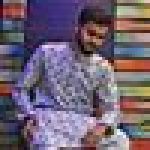Advertisement
Not a member of Pastebin yet?
Sign Up,
it unlocks many cool features!
- <!DOCTYPE html>
- <html lang="en">
- <head>
- <meta charset="UTF-8">
- <meta name="viewport" content="width=device-width, initial-scale=1.0">
- <meta http-equiv="X-UA-Compatible" content="ie=edge">
- <title>Document</title>
- <link rel="stylesheet" href="style.css">
- </head>
- <body>
- <h1>Register</h1>
- <form>
- First name:<input type="text">
- Last name:<input type="text"><br>
- Email:<input type="text"><br>
- password:<input type="password"><br>
- Date of birth:<input type="date"><br>
- select:<input type="radio" name="gender">male
- <input type="radio" name="gender">female
- <input type="radio" name="gender">under18
- <input type="radio" name="gender">18+<br>
- phon no:<input type="text"><br>
- Address:<input type="text"><br>
- Relagiyon:<input type="radio"name="relageyon">Muslim
- <input type="radio"name="relageyon">Hindu
- <input type="radio"name="relageyon">Bodho
- <input type="radio"name="relageyon">Christan <br>
- <button type="submit"value="submit">SUBMIT</button>
- </form>
- </body>
- </html>
- ((((**************************this is the css of this html file*********************************))))
- h1{
- color: brown;
- }
- form{
- color:gold;
- }
- body{
- background-color:black;
- }
Advertisement
Add Comment
Please, Sign In to add comment
Advertisement