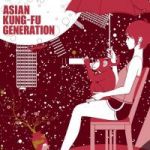Not a member of Pastebin yet?
Sign Up,
it unlocks many cool features!
- <DataTemplate>
- <Border BorderBrush="Gray" BorderThickness="3" CornerRadius="10">
- <Grid>
- <Grid.RowDefinitions>
- <RowDefinition/>
- <RowDefinition/>
- </Grid.RowDefinitions>
- <Grid>
- <Grid.ColumnDefinitions>
- <ColumnDefinition/>
- <ColumnDefinition/>
- </Grid.ColumnDefinitions>
- <Image Source="{Binding ContentImages.Cover}" Margin="10" Grid.Column="0" Grid.Row="0" HorizontalAlignment="Left" Height="140" Width="100" />
- <Image Source="{Binding ContentImages.Sample}" Margin="10" Grid.Column="1" Grid.Row="0" Height="140" Width="100" />
- </Grid>
- <Label Content="{Binding ContentName}" Grid.Row="2" />
- </Grid>
- </Border>
- </DataTemplate>
Advertisement
Add Comment
Please, Sign In to add comment