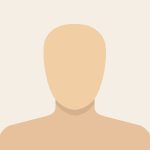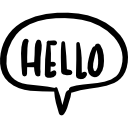Advertisement
Not a member of Pastebin yet?
Sign Up,
it unlocks many cool features!
- Windows Registry Editor Version 5.00
- ; The below Registry settings will provide best practice settings intended for PoCs.
- ; These settings can also be applied using the ADMX templates which gets loaded as part of agent install
- ; Save this file with .reg extension and use "Run as Administrator" on PCoIP Agent machine
- ; Refer product document or Consult with a HP Anyware consultant before making these changes
- ; If changing values, make sure to use corresponding Hex value; use https://www.rapidtables.com/ for conversion.
- ; **Logging** - Settings only for PoC
- [HKEY_LOCAL_MACHINE\SOFTWARE\Policies\Teradici\PCoIP\pcoip_admin]
- "pcoip.event_filter_mode"=dword:00000003 ; Enable Agent Logging; 3-Most Verbose; 0 - Least verbose
- "pcoip.imaging_log_interval_sec"=dword:00000001 ; Log the encode/decode latency every 1 seconds; Default is 30 seconds
- "pcoip.bandwidth_log_interval_sec"=dword:00000001 ; Log the bandwidth usage every 1 seconds; Default is 30 seconds
- ; Image Quality Settings
- ; Max and Min Image quality value is used only if the Bandwidth is constrained
- [HKEY_LOCAL_MACHINE\SOFTWARE\Policies\Teradici\PCoIP\pcoip_admin]
- "pcoip.minimum_image_quality"=dword:00000028 ; Minimum Image Quality set to 40; Default is 40
- "pcoip.maximum_initial_image_quality"=dword:00000046 ; Max Image Quality set to 70; Default is 80; uses less bw; Increment by 10 for higher quality
- "pcoip.frame_rate_vs_quality_factor"=dword:00000032 ; **Legacy settings; not used**; Frame Rate Vs Image Quality set to 50; lower value favours smoothness, higher value favours image sharpness
- "pcoip.maximum_frame_rate"=dword:0000001e ; Max frame rate set to 30; uses less BW (Increase to 40 or more for gaming, fast moving contents)
- "pcoip.yuv_chroma_subsampling"=dword:00000001 ; Value 1 sets Chrome Subsampling to 4:2:0 requires less bw & works with hardware decoding on client; value 0 set to 4:2:2 for max image quality
- ; **PCoIP Ultra Settings** - GPU and Auto offload work only on supported GPUs
- [HKEY_LOCAL_MACHINE\SOFTWARE\Policies\Teradici\PCoIP\pcoip_admin]
- "pcoip.ultra"=dword:00000003 ; 3 - PCoIP Ultra Auto Offload; 1- CPU offload; 2- GPU Offload; 0- Disabled
- "pcoip.ultra_offload_mpps"=dword:dword:0000000a ; PCoIP Ultra offload MPPS set to 10; MPPS over the configured threshold uses GPU offload
- ; **Bandwidth Session Floor** - Reserve bandwidth on the client upfront, so the session does not wait for BW to be available; Improves session performance
- [HKEY_LOCAL_MACHINE\SOFTWARE\Policies\Teradici\PCoIP\pcoip_admin]
- "pcoip.device_bandwidth_floor"=dword:00002800 ; Set to 10 Mbps to enable PCoIP to get configured bandwidth on the network.
- ; **Build to Loss less setting ** - Enables Desktop and Images content to build to a lossless state; Uses higher bandwidth
- [HKEY_LOCAL_MACHINE\SOFTWARE\Policies\Teradici\PCoIP\pcoip_admin]
- "pcoip.enable_build_to_lossless"=dword:00000001 ; 1 - Turn on; 0 - Turn Off
- ; **Deskside Policies** - Required only for Physical machines on desk
- [HKEY_LOCAL_MACHINE\SOFTWARE\Policies\Teradici\PCoIP\pcoip_admin]
- "pcoip.enable_deskside"=dword:00000001 ;Enable Deskside
- "pcoip.enable_deskside_screen_blanking"=dword:00000001 ; Enable Screen Blanking; Any displays plugged to agent machine will be blanked during session
- "pcoip.enable_deskside_input_blocking"=dword:00000001 ; Enable input blocking- Locally connected Keyboard and mouse access is blocked during session
- "pcoip.enable_deskside_local_display_restoration"=dword:00000001 ; Enable local display restoration at end of session; displays will be restored to their pre-session state after the session.
- ; **Collaboration** - Ports (64172-64176 will need to be opened inbound to Remote machines. one port per sesiion;)
- [HKEY_LOCAL_MACHINE\SOFTWARE\Policies\Teradici\PCoIP\pcoip_admin]
- "pcoip.enable_collaboration"=dword:00000001 ; Enable Collaboration feature
- "pcoip.collaboration_udpport"=dword:0000faac ; Use default UDP Port 64172
- "pcoip.enable_collaboration_input_control"=dword:00000001 ; Enables input control from guests during Collaboration
- "pcoip.collaboration_input_control_timeout"=dword:00000bb8 ; Configures waiting period to 300ms; Releases mouse/kb control, after 3 secs idletime, to other Collaborators
- ; **Relative Mouse - **
- [HKEY_LOCAL_MACHINE\SOFTWARE\Policies\Teradici\PCoIP\pcoip_admin]
- "pcoip.enable_relative_mouse"=dword:00000001 ; Setting Enabled by Default, relative mouse co-ordinates
- ; Windows 10 - Disable Minimize and Maximize Windows Animation
- ; This is Current user key, so only apply to the current user; Apply this through GPO for all users
- [HKEY_CURRENT_USER\Control Panel\Desktop\WindowMetrics]
- "MinAnimate"="0"
- "MenuShowDelay"="0"
Advertisement
Add Comment
Please, Sign In to add comment
Advertisement